List of 7 Essential SaaS SEO Tools:
Most people start their search for information with a simple online search query. And that’s why search engine optimization is critical for SaaS success.
But if you have to get your skin in the SaaS SEO game, you need the right SaaS SEO tools. These tools give you access to the metrics you need to improve your site's search engine rankings.
Why use SEO tools for your SaaS business?
At TripleDart, we have experience using several SaaS SEO tools for our B2B SaaS clients. That’s why we bring you this list of handpicked tools and their key features, benefits, and downsides.
So, if you’re a SaaS marketer, don’t forget to bookmark this post and share it with your peers.
For now, let’s get started.
Google Search Console is a free SaaS SEO tool that offers real-time SEO data related to your website.
The core feature of Google Search Console is giving you a list of keywords for which your SaaS website appears in the Google search results. Furthermore, this nifty tool can track organic traffic, keyword rankings, and positions on search engine results pages.

Besides that, Google Search Console allows you to monitor and fix technical SEO issues on your SaaS website. That’s not all; you can also perform backlink analysis and improve your link-building strategies.
Google Search Console is a free SaaS SEO tool.
Yes, all the features are absolutely free.
Google Analytics is another free-to-use search engine optimisation tool for your SaaS business. Monitor website traffic with ease and simplicity.
This helpful SEO tool lets you analyse audience behaviour by observing metrics like bounce rate and user dwell time. Use this data to improve the user experience of pages that lack audience engagement.
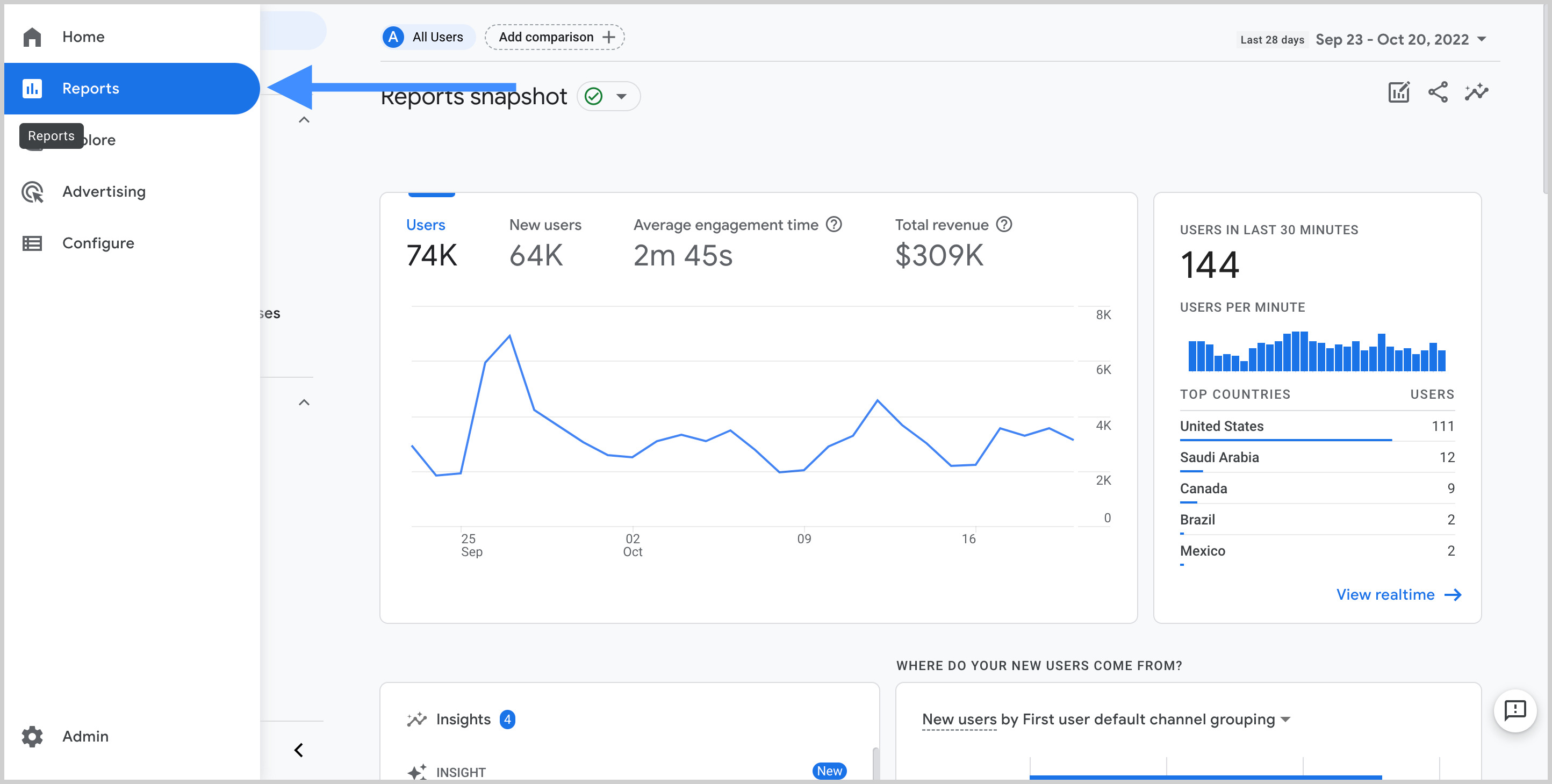
Google Analytics allows you to track organic search traffic that you’re getting on specific website landing pages. Also, track conversion landing pages and work on improving their SEO. Get 404 errors to fix them as soon as they occur.
Google Analytics is a free-to-use SaaS SEO tool. There's a paid version, but most businesses don't use it as the price is exorbitant.
It's accessible to all.
Semrush stands tall among all the SaaS SEO tools. Besides offering basic SEO data such as keyword volumes and difficulty levels, Semrush provides many vital SEO metrics for your SaaS website.
With this magical tool, you can dissect your competitors’ SaaS SEO strategy and find ways to beat them in the SERPs. For instance, you can track their best pages and keywords to find opportunities to compete with them.
Find your competitors’ top backlinks and their backlinking strategies. Measure your website’s organic traffic against competitor traffic to uncover your next strategic move. All this, and many more features, make Semrush one of the best all-one-SEO tools for B2B SaaS businesses.

Pricing starts at $129.95 per month
7-day free trial to explore all of the paid features
Why is Ahrefs one of the best end-to-end SaaS SEO tools?
Ahrefs helps you perform comprehensive site audits for all types of technical issues. You can easily use these insights to improve the search engine visibility of your SaaS business.
Analyse links on your website and the competition's links.
Find keyword and content opportunities in your niche and see how you can do better than your competitors.
Track periodical website search engine rankings and compare them with other SaaS businesses for in-depth insights.

Pricing plans start at $99 per month
There is no free version
Moz is another popular end-to-end search engine optimization tool for SaaS companies.
It’s a paid tool with several useful features, such as website rank tracking, technical SEO, keyword research, competitor analysis, and audience analysis.
You can track valuable metrics such as high-performing pages and user-dwell time on those pages.
Use Moz to audit your website or dive deeper into competitor SEO metrics. It’s a SaaS SEO tool that gives you everything under one roof, all for a starting price of $79 per month.

Starts at $79 per month when paid yearly
How is it useful for SaaS SEO?
As an SEO professional, you must track your website search engine rankings daily. That’s why you need a SaaS SEO tool specialising in this area.
RankWatch is a reliable tool that tracks your SaaS website’s ranking on platforms like Google, Bing, Baidu, Yahoo, Saznem, and Yandex.

Benefit from features like historical tracking, mobile rank tracking, sub-domain and sub-url tracking, featured snippets tracking, and city-based tracking with this fantastic rank tracking tool.
With an intuitive user interface and a competitive price of $29 per month, RankWatch is a terrific SaaS SEO tool.
Subscription plans start at $29 per month
RankWatch offers free tools such as Website Analyzer, Mobile Friendly Checker, and Banklinks Analyzer
How is it useful for SaaS SEO?
Don’t worry if you’re struggling to track data related to “No-provided” keywords. Authority Labs is a SaaS SEO tool that helps you comprehensively track your most critical keywords and your site’s search engine rankings for those keywords.
With this tool, you can go hyper-local and fully global as you track the keyword rankings of your web pages.

Get a simplified interface for daily ranking updates and mobile-specific data for your website or competing sites. Authority Labs comes at a starting price of $49 per month.
Subscription plans start at $49 per month
14-day free trial for everyone
If you’re looking for a highly-rated rank tracker for your SaaS business, SERanking could be your choice. SERanking helps you track keyword rankings with ease and simplicity.
This user-friendly tool lets you see which keywords perform well for your competitors.

Use SERanking to automate ranking reports to track ranking drops in real-time.
This way, you can maintain a constant flow of relevant organic traffic to your SaaS website—a must for SaaS SEO.
SErankings pricing plans start at $44 per month
Get a free 14-day trial
Are you seeking a thorough keyword research tool for your SaaS business? Look no further because Ahrefs Keyword Explorer is a popular SaaS SEO tool offering thousands of keyword suggestions from 10 search engines.
Give wings to your keyword research with features like phrase match, search suggestions, newly discovered, and also rank for. You can also use advanced keyword research filters like clicks, clicks per search, cost per click, and return rate.
With Ahrefs keyword explorer, you can target only those search terms that will get you the best business results.

Monthly subscription starts at $99
No free version
If you’re looking for a cost-effective tool for keyword research, then Keywords Everywhere is your best bet. This tool gives you a browser extension to access your keyword research data within your Google search results page.
Isn’t that cool?

Besides giving you data on your niche keywords, you can learn which keywords are best for your B2B SaaS business. This magical SaaS SEO tool fetches keyword data for many search engines and online platforms.
Use this tool to perform comprehensive keyword research by tracking keyword difficulty, related keywords, long tail keyword data, and competitor keyword data.
With this SaaS SEO tool, you can avail these features and more for a starting price of just $1.75 monthly.
Subscription starts at just $1.75 per month
There is no free version
TopicRanker, now called SERP Gap Analyzer, is a must-try SEO tool for any SaaS business. The good thing about this SEO tool is that it’s not your regular keyword research tool.
TopicRanker helps you analyse SERP gaps by giving you metrics about pages ranking for a specific set of keywords.
It exposes the weaknesses of all ranking pages for a niche keyword so you know how easy or difficult it is to outrank your competition.
In a simplified dashboard, you can review interesting page metrics such as word count, readability score, spa score, last page update, and load time.
TopicRanker also allows you to create content briefs and generate search-friendly content within the tool.
So, it’s a keyword research and SaaS SEO tool that lets you focus on SEO strategies that matter to your SaaS business.
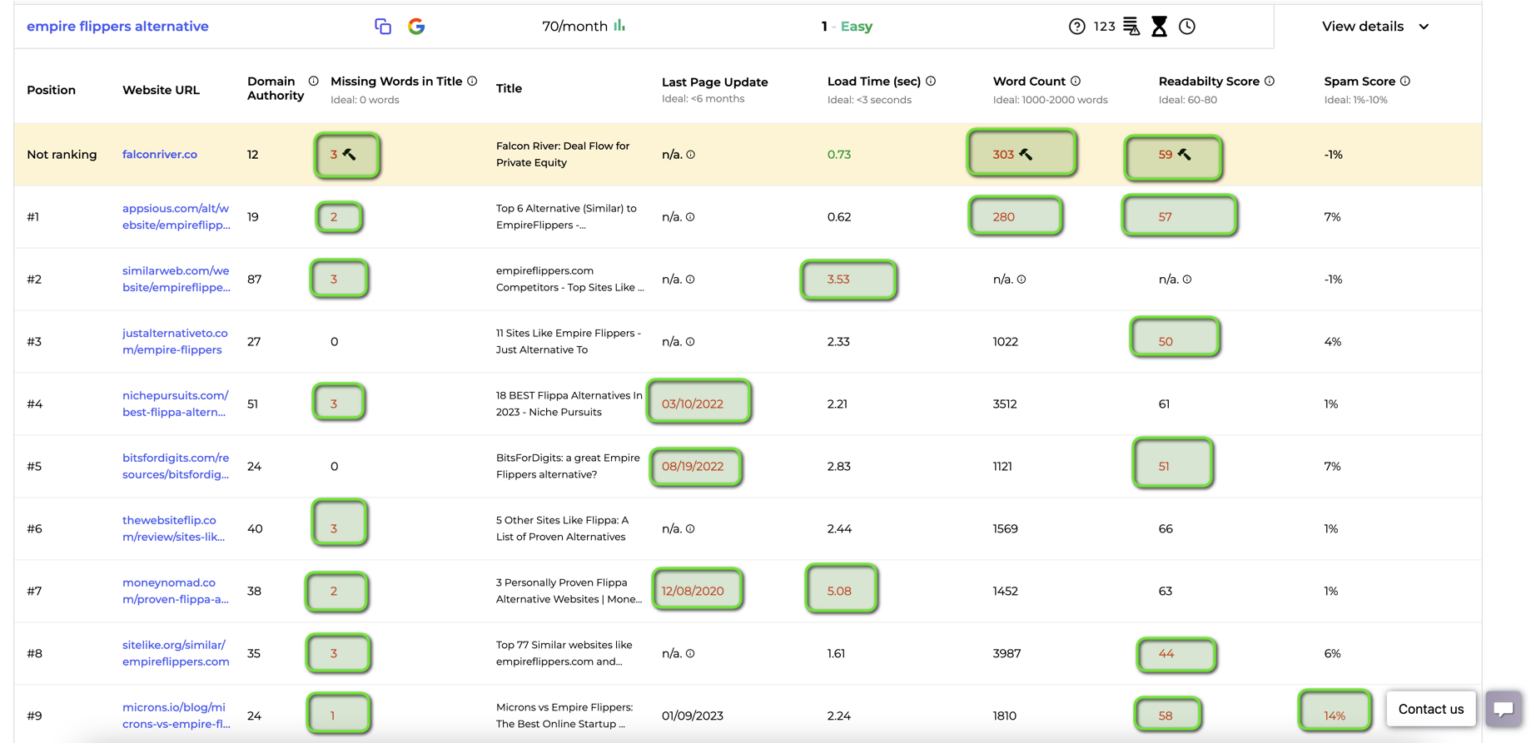
Pricing starts at $79 per month
You can use the 7-day free trial
A vital success factor for SaaS SEO success is making content relevant to what your prospects are looking for. That’s where Clearscope jumps in as your saviour.
This AI-powered tool takes the guesswork out of content search optimization, helping your writers know what to write and how to make it worth your audience’s time.
At the same time, it makes your SaaS content perform better in SERPs. Clearscope features exciting integrations like Google Docs and WordPress.
You can use this SEO tool for a starting price of $199 per month.

Pricing plans start at $199 per month
There is no free version of this tool
Surfer is another popular SEO tool that helps you optimize and scale your SaaS content.
SurferSEO provides SaaS marketers with an easy-to-use content editor to make SEO content fit for higher rankings in Google search results. Track your content score in real time and optimise as required.
This SEO tool also comes with an inbuilt content outline builder that assists you in generating precise content briefs in minutes.
Use this AI-content generator to create search-friendly and plagiarism-free content in a jiffy. You can start using SurferSEO for a starting price of just $89 per month.

Plans start at $89 per month
Get a 7-day free trial
Check-Plagiarism can help you ensure the quality of your SaaS content by identifying instances of plagiarism and highlighting them so that you can eliminate them. Doing so will help you ensure unique SaaS content for the targeted audience.
This plagiarism checker leverages advanced algorithms and an extensive database to easily identify plagiarism. Its user-friendly interface also makes it easy to use. It also displays sources hosting the same content to make it easier for marketers to compare their content with displayed sources.

The pricing plan starts at $4.99/week.
Check-Plagiarism also offers free tools, but they have limited features.
Managing a SaaS website’s SEO health lays the foundation for SaaS SEO success. That’s why an auditing tool like ScreamingFrog is essential for effective website search engine optimization.
ScreamingFrog is a stupendous tool that helps you perform a simple site audit and all the possible technical SEO issues.
Get real-time reports on broken links, duplicate content, site indexing issues, site URL structure issues and so on with this extensive SEO crawler.
ScreamingFrog is a downloadable tool that has free and paid versions.

$259 per year
Yes, there's a free version with limited features
A technical SEO tool should always be easy to understand. And Sitebulb is one of those SaaS SEO tools that offers you simplified SEO reports and website recommendations.
Another dependable SEO auditing tool, Sitebulb, offers a cloud version to help you collaborate with your team and improve search engine visibility.
Also, this unique SEO tool offers integrations with other essential Google Search Console, Google Analytics, Google Sheets and Looker Studio. You can use Sitebulb at a starting price of $11.25 per month.

Pricing plans start at $11.25 per month
Yes, there is a 14-day free trial
Thanks to AI, creating scalable SEO-friendly SaaS content doesn’t seem daunting. Keyword Insights helps you with features like keyword research, opportunity analysis, brief creation, and content writing under one umbrella.
With disruptive features like keyword intent analysis, this tool makes it easy to produce content that aligns with your target audience.
What’s more, you can use this tool to manifold content marketing productivity by creating precise content briefs a fraction of the time.

The basic plan starts at $58 per month
There are some free SEO tools to explore
Do you wish to ensure that your SaaS content creation process is always free-flowing and fast? Then, this content creation tool could be the right fit for your B2B SaaS business.
Byword is an AI-powered SEO tool that handles your content creation needs. Byword isn’t just an SEO article writer; it offers amazing features like AI image generation, automated internal linking, customised writing style, and social post generation.
Byword integrates with amazing tools such as WordPress, WebFlow, and Zapier.

Plans start at $99 per month
There's no free version
Have you always wished there was a tool that helped you visualise your SaaS SEO data better?
Looker Studio is the tool that helps you do just that. This robust tool lets you import data from over 800 sources and visualise them through customisable dashboards and templates.
Create beautiful charts and graphs that are easy for your team to understand.
Automate dashboards and collaborate with your SEO team like it’s all a piece of cake. This ultimate SEO tool lets you do all of this for free!

$9 per licence per user
There's a 30-day free trial
We certainly believe these are some of the best SaaS SEO tools out there, and you must lay your hands on some of these incredible tools. Play around with these tools before subscribing to those that suit your business needs and budget.
And if you’re looking for an experienced SaaS SEO agency for your business, book a call with our experts here at TripleDart.
Join 70+ successful B2B SaaS companies on the path to achieving T2D3 with our SaaS marketing services.








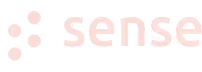

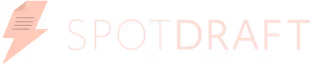







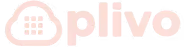




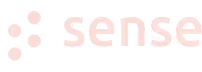

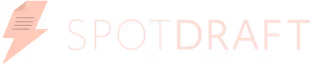







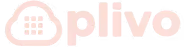
.avif)