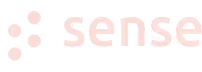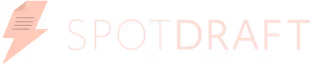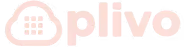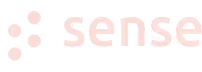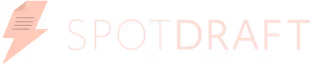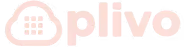Many businesses invest in CRM systems but struggle to see returns, leading to annual $4.6 billion in CRM implementation costs. However, the potential payoff is massive—enterprises report a median annual savings of $8.7 million from improved digital CRM adoption. Plus, 90% of businesses say better CRM adoption boosts sales rep productivity and shortens the sales cycle.
CRM configuration plays a vital role in maximizing these benefits. A properly configured CRM system organizes customer data and streamlines processes, enabling more effective customer interactions. It allows for better tracking, personalized experiences, and more strategic decision-making.
If you don’t configure CRM to match your business needs, you risk inefficiencies, missed opportunities, and wasted resources. When done right, CRM configuration directly impacts your bottom line, making it a key driver of business growth.
A CRM system is only as effective as its setup. CRM configuration involves setting up your CRM software to meet the unique needs of your business, from data structure to automation rules. Without proper configuration, you get a generic system that lacks the precision needed for sales, marketing, and customer service teams.
Configuration includes two key areas: technical setup and strategic customization. On the technical side, businesses define data models, user roles, and integrations. You determine which fields to track, how data flows between systems, and who has access to what.
On the strategic side, workflows, reporting dashboards, and automation rules define how teams interact with customers. The correct setup reduces manual work, improves response times, and strengthens decision-making.
Every setting impacts efficiency, adoption, and data accuracy, so businesses must configure CRM with clear objectives in mind. Do sales teams need automated follow-ups? Should lead scoring update in real time? Defining these requirements early prevents costly adjustments later.
Unlike customization, which involves coding and external integrations, CRM configuration works within built-in system settings for scalability and ease of use. Knowing how to configure CRM helps businesses unlock the full benefits of automation, reporting, and customer insights without unnecessary complexity.
A study by Freshworks suggests that companies using CRM are 86% more likely to exceed their sales goals than those without a CRM system. This makes CRM configuration essential for businesses looking to scale successfully.
Here are some other reasons CRM configuration is vital for businesses:
The primary components of an effective CRM configuration are:
Every CRM system needs a structure that defines who can access what. Without clear user roles, data security becomes a risk, and workflows slow down.
For example, a sales manager may need broader access to customer records, while a support agent should only view support-related data. Clear permissions prevent data leaks and ensure teams only work with the relevant information.
With CRM configuration, you can customize fields and layouts to capture the right data for your specific processes. For example, you may want to track different customer attributes, such as industry type or project status.
Customizing the layout ensures that relevant data is displayed clearly and logically for users, improving efficiency and reducing mistakes.
Workflows define how tasks and processes move through your system, while automation reduces manual effort. Setting up workflows ensures that tasks are automatically assigned to the right person, or a follow-up email is sent at the correct time.
Automation can also trigger actions based on predefined rules, such as updating lead statuses or sending notifications when an opportunity reaches a certain stage. These systems help your team stay organized and on top of everything without manual intervention.
Your CRM doesn’t operate in isolation. Syncing with ERP systems, accounting tools, and customer support platforms eliminates duplicate data entry.
If sales, support, and finance teams work from separate systems, integration prevents data silos and miscommunication.
Raw data means nothing without clear reporting. Custom dashboards should highlight key performance indicators (KPIs) like sales velocity, customer retention, and pipeline health. Pre-built reports help managers spot trends, while drill-down capabilities let teams analyze data at a granular level.
Configuring your CRM correctly is essential to maximizing its value. Follow these steps to make sure you set up your system for optimal performance:
Before jumping into the tools and data, start with the basics: define who is going to use the CRM and what they will be able to do with it. This starts with setting up user profiles and assigning specific roles within the CRM. Are they an admin? A sales rep? A customer service agent?
Ask yourself:
For example, sales reps need access to lead information, while support agents should be able to see customer service tickets and history. Customizing these profiles helps protect sensitive data while ensuring each team has the tools they need to perform their tasks efficiently.
Now that you’ve got your users set up, move on to the layout. How do you want your CRM to look and feel? The default settings might not work for your business, so customize the fields and layout according to your needs. You can ask questions like,
For instance, in a SaaS business, you might need to track subscription plans, renewal dates, or feature usage. Custom fields like these should be easily accessible on the contact page for quick reference. Custom fields can include details such as:
Any detail you collect about a lead can be stored in a custom field. Think about what information is critical to your sales process. These fields will help as your leads move through their customer journey, ensuring you have the right data at each stage. An organized layout not only makes data entry and retrieval faster but also enhances the overall efficiency of your CRM.
Where does your CRM get data from outside your system?
How do you bring all that valuable data into your CRM? Integrations!
There are three main methods for integrating other tools with your CRM, and your CRM’s capabilities will determine which one works best for you:
Now that we’ve covered the basics of integration, it's time to bring in your essential tools. Chances are you’re using several other platforms for marketing, email, accounting, or project management. Your CRM needs to communicate with these tools seamlessly.
Here’s what you need to do:
The right integrations can save your team from manually updating systems and ensure that data is consistent across all platforms.
At this point, your CRM is starting to take shape. Now, let’s automate those routine tasks. Automating workflows can save hours of manual work and ensure that you don’t miss the critical tasks.
For example, when a new lead comes in, automatically assign it to a sales rep based on location. Or, set up an automated email follow-up when a prospect hasn’t been contacted in over a week.
Here’s what you can automate:
A recent survey revealed that field sales reps spend an average of 1 to 1.5 hours daily updating and maintaining their CRM database. Over the course of a 20-day work month, that adds up to 25 hours spent on data entry. While an hour here and there might not seem like a big deal, the total time spent on this task each month is staggering when you add it up.
Once your integrations and automations are configured correctly, you’ll want to make sure that they stay that way, especially after you add other team members to your CRM system.
Finally, configure your CRM’s reporting and analytics so you can track performance and make data-driven decisions. This part of the CRM is crucial for understanding your sales funnel, customer behavior, and team productivity.
You’ll need to track key metrics such as lead conversion rates, sales cycle time, and customer acquisition cost. Then, you’ll have to display your data in clear, digestible formats, like graphs or tables, foreasy interpretation. Next, set reports to generate automatically on a daily, weekly, or monthly basis, depending on your team’s needs.
For example, a sales manager might prefer weekly reports showing the number of deals closed, while the marketing team might focus on lead conversion rates. Customize the reports to deliver the relevant data in a format that enables quick action across departments.
Even if you think you’ve covered all your bases while configuring your CRM, you can still make mistakes unintentionally. Let’s break down some of the most common errors and how you can avoid them.
While a few missing or wrongly entered details may seem minor at first, they accumulate over time, leading to flawed reporting, ineffective customer interactions, and poor decision-making. This issue often arises from inconsistent formatting or not using CRM validation tools.
A study found that automated data entry boasts an impressive accuracy rate of 99.959% to 99.99%, compared to just 96% to 99% for human data entry. For 10,000 data entries, automated systems would make between 1 and 4.1 errors, while humans would commit anywhere from 100 to 400 mistakes.
To avoid these issues, it’s crucial to stick to a strict data entry protocol. Using predefined fields and enabling data validation checks can catch errors as they happen. Regular updates and reminders will ensure your data stays accurate and consistent.
As we saw earlier, automation is what makes CRM work efficiently. Without it, you risk drowning in repetitive tasks, manually tracking customer interactions, and forgetting follow-ups. Businesses that skip automation typically end up spending excessive time on mundane tasks, leaving less room for actual customer relationship building.
Automating tasks like lead assignment or follow-up reminders saves countless hours. Additionally, setting workflows for sales cycles, customer support, and lead nurturing keeps you aligned with all the critical tasks. Review and refine your workflows periodically to align with evolving business needs.
If your team doesn't know how to use the CRM properly, you waste a valuable tool. Incomplete or poorly executed training leads to underutilized CRM features and human errors. Your CRM can only be as effective as the people using it.
Otherwise, it’s easy for users to misuse the system, resulting in inconsistent data entry and missed opportunities. Comprehensive, ongoing CRM training for your team ensures everyone uses it to its full potential.
Tailor the training to each department’s specific needs and make sure new employees catch up quickly. Strengthen this knowledge with refreshers as the CRM evolves.
Configuring your CRM system is just the beginning. To truly maximize its potential, you must continuously refine it.
Here’s how to keep your CRM working for you:
If you're exploring CRM options, you likely have a few major platforms in mind. Salesforce, HubSpot, and Zoho each offer distinct features that cater to different needs.
Let's break down their configuration strengths and compare them.

Salesforce’s CRM platform, Customer360, consolidates sales, service, marketing, and analytics into one view for easy access and collaboration. It handles lead management, sales opportunities, automation, and reporting, with mobile accessibility.
The platform integrates various tools, including Einstein AI for personalized insights and MuleSoft for real-time data integration. With Salesforce CRM configuration, you can customize workflows, manage customer touchpoints, and analyze data using Tableau. Salesforce adapts to businesses of all sizes and industries. With over 8,700 partner apps, it offers flexibility and scalability.

With tools like the Marketing Hub, Sales Hub, Service Hub, and Content Hub, HubSpot CRM offers everything you need to track performance, identify growth opportunities, and improve customer experiences.
Every interaction syncs to a contact’s timeline, making it a single source of truth for your team. HubSpot automates data entry and updates, saving time on manual work. This CRM customization and configuration simplifies daily tasks, allowing your team to focus on building customer relationships.
You'll also have quick access to insights, easy reporting, and a smooth process for customer support. The HubSpot CRM configuration is both user-friendly and powerful, allowing you to scale as your business grows. As a CRM configuration manager, you'll appreciate the platform’s flexibility in making adjustments based on your unique needs.

Zoho CRM is a fully cloud-based solution offering lead management, workflow automation, and advanced analytics. It integrates the AI-powered assistant Zia for data interpretation, website tracking, and sales predictions. The platform highlights top leads with the highest conversion potential and identifies deals most likely to close. Gamification boosts team motivation, while Google Ads integration connects sales and marketing, helping track ad spending and sales revenue.
Zoho CRM Plus expands on the standard CRM features by offering a unified platform for sales, marketing, customer support, and project management. It streamlines collaboration across teams and improves overall customer experience.
When choosing a CRM platform, consider the trade-off between customization and ease of use. Salesforce delivers unmatched customization options but often requires extensive training. HubSpot simplifies the process with a fast, user-friendly setup, ideal for getting up and running quickly. Zoho strikes a middle ground, offering both easy use and some level of customization.
Here’s a table for easier comparison:
You can't just configure your CRM and forget it. As your business evolves, so should your CRM setup. Regularly assessing your CRM's performance is key to making sure it adapts to new challenges.
Here’s what you can do for ongoing success after CRM configuration:
If you monitor and tweak the CRM regularly, it becomes a powerful tool that scales with your business, staying effective as your needs change.
A well-configured CRM pushes growth, but only if it’s set up with precision. Every field, workflow, and automation needs to work toward one goal—converting leads into revenue. Partnering with a digital marketing agency like TripleDart Digital can take your CRM configuration to the next level.
Whether you’re undergoing a CRM configuration migration or setting up a system from scratch, we optimize every component for seamless transitions and peak efficiency. With our expertise in CRM platforms, we build workflows that attract the right leads, segment them effectively, and prioritize high-potential prospects. We also specialize in CRM email configuration, making sure your automated emails reach the right audience with the right messaging to improve engagement and conversions.
For HubSpot setups, we customize tech stack integrations, automation logic, and campaign workflows to suit your needs. We structure onboarding to minimize downtime, ensuring your CRM is operational in six weeks or less.
Additionally, we configure form properties, optimize layouts, and implement real-time validation to prevent bad data from entering your system. Each form submission triggers the right automation, enabling your team to follow up in a timely manner.
When it comes to CRM configuration, TripleDart offers a unique mix of SaaS digital marketing expertise and on-demand RevOps services to clean up your CRM setup, sync data across systems, and improve customer retention. Our team works closely with you to tailor strategies that align with your business goals so that your CRM works efficiently for every department.
Take Kula, for example. As a growing outbound recruitment automation platform, Kula faced significant challenges in organizing their workflows and integrations. Their systems were fragmented, and key data was disorganized, making it hard to track conversions and manage contacts. Despite high traffic, they lacked insights into user behavior and struggled to implement a Product-Led Growth (PLG) model.
After partnering with TripleDart, they implemented a comprehensive strategy, from organizing web analytics to automating lead routing in HubSpot. With our help, Kula achieved automated lead routing, accurate reporting, and efficient team workflows. As a result, they transformed their CRM into a central hub of activity and elevated their sales process.
If you want to see these same results as our client Kula, book a demo today!
Join 70+ successful B2B SaaS companies on the path to achieving T2D3 with our SaaS marketing services.