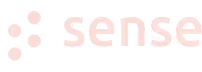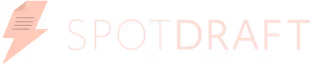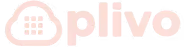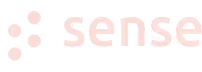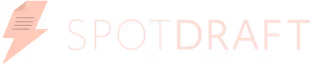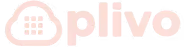As of 2025, HubSpot remains a leader in the customer relationship management (CRM) and marketing automation industry, serving over 248,000+ active customers worldwide.
However, most CRM projects don’t succeed. In fact, 80% of them fail. One primary reason for these failures is the lack of clear objectives and understanding of the CRM's capabilities.
Businesses pour resources into CRM platforms, yet most end up as overpriced databases instead of driving sales. Why? Poor strategy, weak adoption, and data chaos.
An agency changes that. With expertise in HubSpot CRM management, they tailor automation, refine workflows, and make sure your CRM drives real business outcomes instead of collecting dust.
But first things first...
HubSpot CRM management is the process of optimizing your customer relationships through intelligent automation and integration. It tracks leads, streamlines project management, and enhances customer engagement, all from one platform.
Lead management decides which prospects deserve attention. Based on real-time data, HubSpot scores leads, tracks activity, and automates follow-ups. HubSpot CRM project management helps teams stay focused by assigning tasks, setting deadlines, and monitoring progress. This creates transparency and keeps everyone aligned with the goals.
Customer engagement also thrives in HubSpot CRM. It enables timely, personalized communication via emails, chatbots, and social media. Delivering relevant content strengthens relationships and improves the customer experience.
What sets HubSpot CRM apart is its seamless integration with the entire HubSpot suite. Marketing Hub, Sales Hub, and Service Hub connect inside CRM, offering a unified view of customer data across all touchpoints.
Choosing a CRM that fits your industry, sales process, and customer base unlocks key advantages. Here’s how HubSpot CRM helps:
HubSpot CRM centralizes lead management, capturing information from various sources, assigning leads to the right reps, and tracking their progress. HubSpot’s Marketing Hub enhances this by managing omnichannel campaigns across social platforms like Facebook and LinkedIn and PPC ads while providing real-time analytics on contacts, budget, and ROI.
A HubSpot study found that 76% of marketing leaders saw higher conversion rates, and 84% of sales leaders reported improved lead quality, reinforcing the importance of data-driven lead management.
With detailed customer profiles and interaction histories at your fingertips, your team can deliver personalized and timely support. Access to past communications, purchase history, and preferences lets your team anticipate customer needs and resolve issues more efficiently, fostering stronger relationships and customer loyalty.
Effective internal communication is vital for maintaining a consistent brand image and ensuring that all team members are informed. HubSpot CRM facilitates this by allowing you to tag colleagues on specific deals, reassign leads, and communicate directly within the platform, reducing reliance on external tools.
HubSpot automates data entry, follow-ups, and report generation, saving sales teams an average of 2 hours and 15 minutes daily. By centralizing tasks and interactions, it eliminates disorganization, enhances visibility into customer activities, and boosts efficiency. This empowers your team to focus on closing deals and driving growth.
HubSpot CRM packs a ton of features that will help you stay on top of your customer relationships and drive growth. Let’s take a look at some of the core features that will make your day-to-day operations run smoother.
HubSpot CRM lets you capture and store all your leads and contacts in one place. You can easily access each lead's history, including company details and a timeline of every interaction with your business. With custom scoring, you automatically prioritize your leads, ensuring you focus on the most promising opportunities.
Plus, you can segment and nurture your database efficiently, growing it as you go. HubSpot allows you to create up to 1,000 free contact and company records (or up to 15 million with a paid subscription). Every email, call, and activity is logged automatically, saving you from manual data entry.
Adding new contacts is simple. You can do it using a corporate email address or pull them directly from your inbox or form submissions. Additionally, HubSpot enriches your contact records with company details from a database of over 20 million businesses, ensuring your data is always up-to-date and accurate.
When your team uses multiple tools to track prospects and progress toward their quotas, valuable time is wasted. With HubSpot CRM, you can efficiently organize and track your entire sales cycle from the sales dashboard. HubSpot’s intuitive pipeline tracking keeps your team aligned and focused on closing high-value deals.
Email remains one of the most powerful communication tools, with 240 million emails exchanged globally every minute, which is five times the number of instant messages sent during the same period in late 2023. But relying solely on your inbox leaves critical conversation details at risk of getting ignored.
HubSpot’s email integration bridges this gap. You can connect your inbox to trigger automated email campaigns, track engagement, and automatically log interactions into your contact records within HubSpot’s Smart CRM. HubSpot’s email templates and playbooks make it simple to automate outreach directly from your inbox.
Plus, you can nudge prospects to take action with tailored email sequences based on their interactions with your content and website.
Marketers today have more data than ever, but it’s often scattered across different systems. HubSpot’s marketing analytics and dashboard software solves that problem by tracking how marketing activities drive revenue, monitoring website analytics, and providing detailed reports across all channels.
The platform’s tracking code lets you monitor website visitor behavior and trigger workflows based on their actions. Multi-touch revenue attribution shows how each marketing touchpoint drives revenue.
You can also measure traffic quality, analyze page performance, compare key metrics like sessions and conversion rates, and identify which traffic sources bring the most engaged visitors and valuable customers.
How much time do you spend switching between inboxes, calendars, spreadsheets, and your CRM when working with prospects? A lot, right?
HubSpot’s task dashboard centralizes everything into one command center. Your tasks, meetings, and contact details are all in one place, so your team always knows what needs to be done. You can track prospects, scale outreach, and nurture relationships.
Centralization also makes collaboration easier. Team members can leave notes, tag each other on deals, and work together without switching apps. This keeps the information flow smooth and your team focused.
Lead management for B2B companies doesn’t start when a lead fills out a form. It begins much earlier, with a prospect's first interaction with your business. Visitors on your website, even those just browsing, give you valuable insights into their interests.
HubSpot’s prospect tracking tools let you see which content attracts them. You can even identify anonymous visitors by tracking their IP addresses. This gives you an early look at which businesses are showing interest and where you should focus your efforts.
Once a lead fills out a form or engages with your content, use HubSpot CRM to log key information like the lead’s name, company, contact details, and site activities.
As this data gets collected, HubSpot helps you sort and segment it based on specific criteria such as industry, company size, engagement behavior, or stage in the buyer’s journey. This lets you tailor your marketing efforts and send the right messages at the right time.
Here’s what a segmented list looks like in the HubSpot CRM:

Based on factors like how often they engage with your content or the pages they visit, HubSpot assigns a score that helps your sales team prioritize the leads most likely to convert. If a lead's score reaches a certain threshold, HubSpot can automatically trigger actions, such as assigning a sales rep to follow up or sending a personalized email.
Workflow automation takes this a step further by moving leads through the funnel based on their actions. For example, if a lead fills out a demo request form, HubSpot can automatically send them a thank-you email, notify your sales team, and schedule a follow-up task. This minimizes manual tasks, allowing your team to focus on high-value activities that directly impact revenue.
As a B2B professional, you know that educating your audience is often more effective than simply showcasing features. Unlike B2C strategies, B2B sales cycles take longer, and building trust is crucial.
Now, let’s say you have a solid content marketing strategy. A visitor clicks through from social media, reads some blog posts, and fills out a form on a landing page. Then, they go silent. It might feel like all that effort was wasted, but it doesn’t have to be.
HubSpot CRM helps you stay connected with these leads, even when they aren’t ready to buy. You can nurture them over time with targeted communication across email, social media, or chat. Since everything is logged in the CRM, you have a full view of each lead’s journey, making every touchpoint more effective. For example, HubSpot CRM can automatically send follow-up emails with more relevant content after downloading an eBook or attending a webinar.
HubSpot also tracks how leads engage with your brand, whether it’s reading a blog or interacting with your social media. This data helps you tailor your outreach based on their interests and needs, keeping communication relevant.
A HubSpot CRM Manager makes sure the system runs smoothly, supports sales and marketing, and keeps data clean. Every lead, deal, and automation needs structure, and as a CRM manager, you're the one making that happen.
Here are some of the roles and responsibilities of a HubSpot CRM manager:
HubSpot CRM offers project management features through its "Projects" module, allowing users to organize, track, and collaborate on projects and tasks within the CRM platform. The user-friendly interface makes it easy for your team to dive right in, while the drag-and-drop functionality makes it simple to move tasks and reorder project lists.
Here are some of its most common features:
You can assign tasks to specific team members and track their progress in real time. This allows you to quickly identify delays or potential roadblocks, keeping projects on schedule and under control.
HubSpot Projects features built-in tools for team communication. You can leave comments, tag team members, and share updates instantly. The file-sharing feature also ensuresgives your team easy access to all relevant documents, eliminating the need to switch between different platforms.
With HubSpot CRM, you can easily set deadlines and milestones within the project. The platform helps you manage and track key dates, making it easy to monitor progress and make adjustments as needed.
Although HubSpot CRM doesn’t include built-in resource allocation, integrating it with tools like "Operating" can significantly enhance planning. These integrations allow you to allocate resources more efficiently and ensure that team members are matched with the right projects.
Every CRM comes with built-in connections to integrate commonly used systems with the click of a button. You simply need to identify which external apps you use and hook them up accordingly.
HubSpot CRM integrates with 1,827 third-party apps and platforms, making it easier than ever to connect your tools. Here are some examples:
Additionally, HubSpot CRM users can take advantage of the free meeting scheduler to allow prospects to book meetings with you based on your real-time calendar availability, eliminating the back-and-forth of scheduling.
Now that you are aware of all the features of HubSpot CRM, let's take a look at the best practices for maximizing the platform for lead and project management success.
Setting up HubSpot CRM for your business can significantly boost efficiency and organization. Here’s a step-by-step guide to get you started:
To begin, you’ll need to sign up for a HubSpot account. The easiest way is to use your email, Google login, or Apple ID. With Apple ID, you can log in via Face ID, Touch ID, or passcode.
If you already have a HubSpot account, simply log in using your Apple ID if your HubSpot email matches your Apple ID. To add users, go to Settings > Users & Teams, click Create User, enter their email, assign roles, and adjust permissions as needed.
HubSpot allows you to create custom properties for contacts, companies, deals, and tickets to collect relevant information like name, email, company size, and deal value.
To create a custom property:


As you add records for contacts, companies, or deals, the custom properties will allow you to capture and organize relevant data effectively.
Lead capture forms are essential to convert website visitors into leads. To create a form, go to “Marketing” → “Lead Capture” → “Forms.”
Then, add form fields based on your lead qualification strategy. You can also customize the design and fields to make the form visually appealing and relevant to your lead capture strategy.
After creating the form, embed it on your website, landing pages, or blog posts to start collecting leads. HubSpot will automatically store form submissions in your CRM.
Pipelines help you track records through stages like deal, ticket, or listing pipelines. If you can access " Edit property settings," you can create and manage pipelines to fit your workflow. To create a new pipeline:

HubSpot CRM is a powerful tool, but like any software, it comes with its own set of challenges:
Multiple records for the same contact or company can lead to confusion, wasted efforts, and poor customer experiences. You can run a duplicate check by going to the contacts or company page and clicking on "Manage Duplicates" in HubSpot.
Then, you can train your team on consistent data entry and naming conventions. Set workflows to flag duplicates using key identifiers like emails or phone numbers.
According to a G2 study, only 40% of businesses claim a 90% CRM adoption rate, while the majority struggle to encourage system adoption. If your team is used to other tools, adopting HubSpot can be challenging.
To overcome this, start with comprehensive training using HubSpot Academy, covering basics like contact management and deals before moving to automation and reporting. Identify quick learners as “HubSpot champions” to support onboarding and adoption.
If a CRM system doesn’t integrate well with your existing business tools, it can quickly become more of a burden than an asset. Here’s how you can overcome it:
HubSpot provides businesses with powerful tools to manage customers, drive growth, and boost sales. However, unlocking its full potential requires time, expertise, and technical skills. That’s where partnering with the right agency makes all the difference.
In fact, HubSpot's State of Partner Ops and Programs Report reveals that 93% of enterprise organizations and 78% of all businesses have a partner program. Of these, 65% view partnerships as crucial for future growth, with 50% crediting at least 26% of their revenue to their partners.
A full-service digital marketing agency like TripleDart Digital can significantly improve your HubSpot CRM management. We can help you configure everything from lead nurturing processes to CRM workflows and integrations, allowing your team to work more efficiently and strategically.
Here’s how we can support your business with our HubSpot onboarding services:
At Tripledart Digital, we approach HubSpot with a focus on your business goals. From data migration to setting up workflows or customizing your HubSpot CRM to fit your processes, we tailor everything for your success. Our team’s expertise ensures you get measurable results and a real impact on your bottom line.
Take Kula, a SaaS company, for example. They came to us with scattered sales activities across multiple platforms, which made tracking leads a challenge. After we consolidated everything into HubSpot, they saw clear improvements like automated lead routing, better reporting, and boosted efficiency.
Need to set up a deal or task? As a HubSpot partner agency, we can help you do that easily. Just go to the Deals dashboard, enter the deal name, amount, and stage. Then, create tasks with due dates and priorities to make sure things get done on time.
Ready to take your HubSpot setup to the next level? Reach out today and we’ll start working on the results your business needs.
Join 70+ successful B2B SaaS companies on the path to achieving T2D3 with our SaaS marketing services.