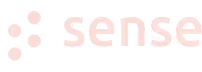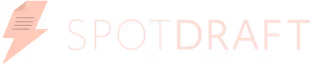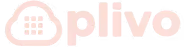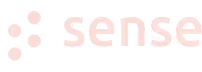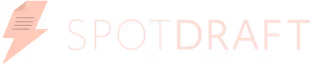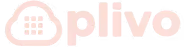Running a business with a growing customer base can become complicated without a straightforward way to stay organized. While some people rely on invoicing tools, folders, or even online calendars, these methods can quickly become hard to manage as your contacts grow.
You might try filters, labels, or a shared spreadsheet, but these options often fall short once your sales or service volume increases. That’s where a CRM tracking system becomes useful. It provides a single platform to manage contacts, follow-ups, and customer details, eliminating the need to switch between tools.
Let’s look at how to take control of your customer list using a CRM tracking system.
A CRM tracking system is a digital tool that helps you manage contacts, follow-ups, and interactions without losing sight of important details. This kind of system supports your team by keeping all customer information in one place. It shows who spoke to a client, what was discussed, and when to reach out again.
Instead of handling multiple calls, spreadsheets, and emails across different platforms, a CRM brings everything together to help you work more clearly. If you're new to the idea, think of it as a smarter way to manage relationships and sales without using five different tools to do the job.
As businesses grow, one of the biggest operational challenges they face is keeping customer information organized and accessible. Many teams rely on spreadsheets, scattered notes, or memory to track leads and manage follow-ups.
CRM systems solve these issues by organizing every customer interaction in one place and making it easy to manage. Here’s how:
Without a centralized system, sales and marketing teams often struggle to see where each lead stands in the funnel. Tasks get duplicated, prospects fall through the cracks, and managers lack visibility into performance.
This is why 65% of companies implement a CRM system within the first five years of operation. A CRM brings structure by tracking every lead, customer touchpoint, and deal stage in one place, so teams can work efficiently and stay aligned.
Consistent follow-up is crucial to building trust and closing deals, yet it’s easy to forget callbacks or emails when juggling dozens of prospects. CRM systems help by automating reminders, task assignments, and follow-up sequences.
In fact, 43% of CRM users report saving 5–10 hours of work each week thanks to automation features. That’s the time teams can reinvest in more meaningful customer interactions.
Modern customers expect personalized and timely communication. With a CRM, businesses can analyze customer behavior, segment their audience, and tailor outreach accordingly.
This data-driven approach pays off, as companies using CRM systems are up to 86% more likely to hit or exceed their sales targets. Better engagement translates into stronger relationships, repeat business, and long-term growth.
A CRM tracking system gives teams clear tools to manage contacts, follow up on leads, and make decisions based on real data. Each feature plays a specific role in helping businesses stay organised and move faster.
When growing teams need to fix messy handoffs and make sense of their data, a CRM tracking system becomes necessary. Here’s how:
A CRM tracking system gives sales and marketing teams access to the same customer data, helping both sides work with better focus and fewer gaps. When everyone sees the same lead activity, contact history, and deal progress, they can plan their next steps without second-guessing.
Marketing teams can track which leads are opening emails, clicking ads, or filling out forms. This helps them send more relevant messages and target the right groups. At the same time, sales teams can act quickly when a lead shows interest, using that data to guide calls or product demos.
The system also automates tasks like email follow-ups or assigning leads, so both teams can spend more time talking to people instead of entering data. As leads move through the marketing funnel, both teams can see what’s working, where people drop off, and how to improve each stage of the journey.
This shared setup helps marketing generate better leads and helps sales close deals faster with fewer missed chances and more informed decisions.
Combining a CRM applicant tracking system with your hiring process can save hours of manual work and help your team move faster with better results. When you connect your applicant tracking system CRM, both your recruitment and customer-facing teams gain access to valuable insights in one place.
Recruiters can track candidate communication just like sales teams track leads. Every candidate's resume, email, interview note, and status update is stored in one system. This makes it easier to follow up with top candidates and avoid delays between stages.
On the other side, customer-facing teams can use the same data flow to manage conversations and service interactions without switching tools. Whether you’re hiring for internal roles or recruiting on behalf of clients, combining these systems helps standardize workflows across departments.
Finding the right CRM tracking system depends on your company’s size, goals, and the way your team works. Here are the key factors to consider before making a decision:
Setting up a CRM tracking system may sound complex, but breaking it into clear steps can make the process easy to manage, even for first-timers. Here’s a step-by-step guide to help you get started:
Start by writing down what you want the CRM to help you do. That could be tracking leads, managing customer service, or improving sales follow-ups.
List must-have features like automation, reporting, or integrations with tools you already use.
Research a few platforms that match your needs. Look at reviews, feature lists, pricing, and ease of use. Try free trials where possible.
Tools like HubSpot, Pipedrive, and Freshsales are good for smaller teams, while Salesforce works better for complex needs.
Get input from the people who will use the CRM every day. Ask your sales, marketing, or support teams what they need and what slows them down. Their feedback helps you choose the right tool and avoid future pushback.
Decide what customer data you need to move into the new system. That might include spreadsheets, contact lists, deal histories, or notes.
Clean up duplicates and outdated info before importing it into your new CRM.
Once you pick a CRM, customize it based on how your team works. Create deal stages, lead forms, automation rules, and reporting dashboards that match your process, and not someone else’s template.
Walk your team through the system with real examples, not just generic features. Show them how to log notes, track deals, and run reports.
Keep the training simple and focused on their day-to-day tasks.
Launch the CRM with one team or workflow first. Once things run smoothly, roll it out to the rest of your team. This helps catch issues early and gives you time to fine-tune.
After a few weeks, gather feedback and review how the CRM is performing:
Use this input to adjust workflows, reports, or training.
Implementing a CRM tracking system can be a transformative step for your business. However, it's common to encounter obstacles along the way.
Here's how to navigate some of the most frequent challenges:
Choosing the right CRM system is essential to improve your business operations, strengthen customer relationships, and accelerate sales growth. It’s important to pick a platform that fits your current needs and can scale as your business expands.
At TripleDart, we don’t just implement CRMs, we build revenue engines. Whether you need to optimize your HubSpot setup, integrate your applicant tracking system, or realign your entire RevOps strategy and execution, our consulting team will help you drive revenue with clarity and control.
Our services include CRM strategy and setup, HubSpot CRM onboarding and optimization, CRM migration, performance marketing, SEO and content marketing, marketing automation, and SaaS marketing expertise.
Book a demo today to create a CRM system that grows with you and powers your next phase of success.
Join 70+ successful B2B SaaS companies on the path to achieving T2D3 with our SaaS marketing services.