Performance marketers today are split into two camps: Those who’ve embraced AI to drive efficiency, and those who are still… clicking around manually.
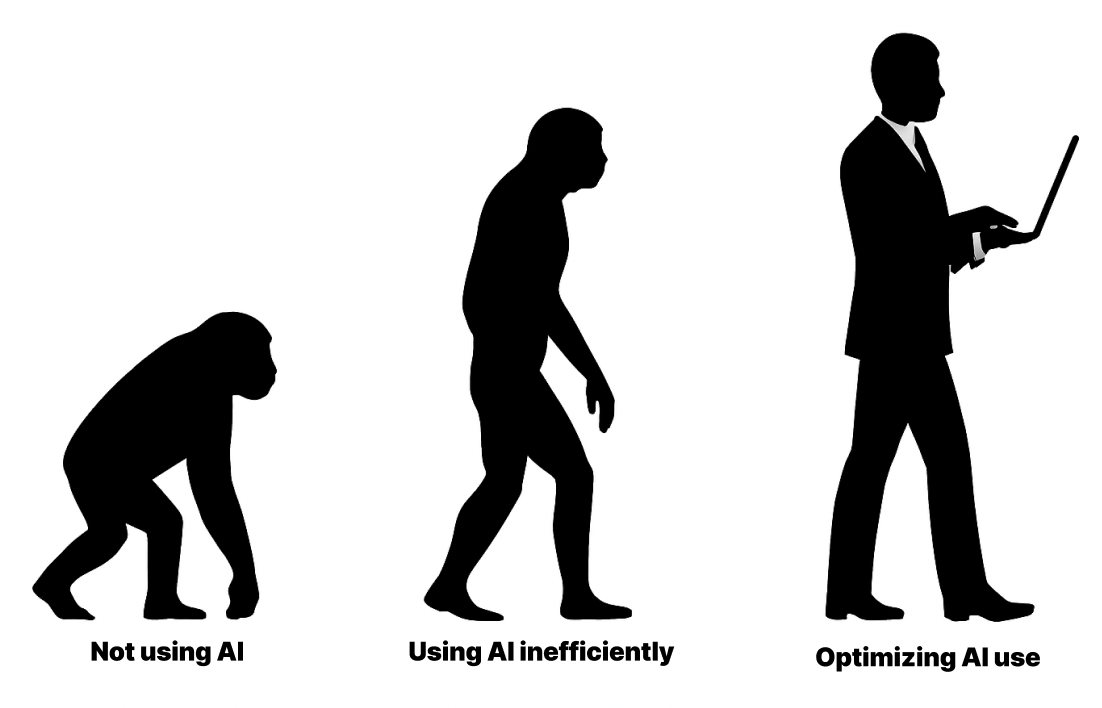
Ever since AI shook up SaaS, we’ve been figuring out how we can use it to improve client service, while maintaining the same, if not higher, standard.
If you’re thinking:
“Not another article shouting AI AI AI without providing tangible information.”
We get it. There isn’t much content out there that provides real-life examples of using AI to automate performance marketing.
We’re here to change that.
How We (Accidentally) Automated Performance Marketing
As a fast-scaling company, we’ve been deeply focused on automation this year, for speed as much as our sanity.
It all started with a simple experiment: Could we build an AI workflow to generate client decks?
Midway through, we had a Eureka moment: What if we use this for repetitive PPC tasks too? Tasks like search term negation, performance tracking, and budget suggestions, all the “low lift, high time” tasks AI could handle around the clock.
We spent a huge chunk of time exploring what AI is good at and what it can’t be relied upon. And finally, we cracked it.
Today, AI workflows are baked into our PPC function, helping us automate routine operations, maintain a second layer of checks, and give our analysts more time to do what they do best: think strategically.
Here’s how.
Our AI PPC Workflow Toolkit
Here’s the core stack powering our automation:
- Google Sheets – For centralised data storage
- Google Ads Scripts – To seamlessly integrate Sheets with Google Ads
- OpenAI API – For intelligent evaluations and logic
- Make.com – For stitching it all together into automated workflows
You could swap some of these for alternatives (like AirOps or Claude), but this combo works well for us.
It’s almost like these tools talk to each other, seamlessly flowing from one step to the next.
Now, as promised: let’s look at some specific ways we use AI workflows for PPC at TripleDart.
Agent #1: Search Term Negation
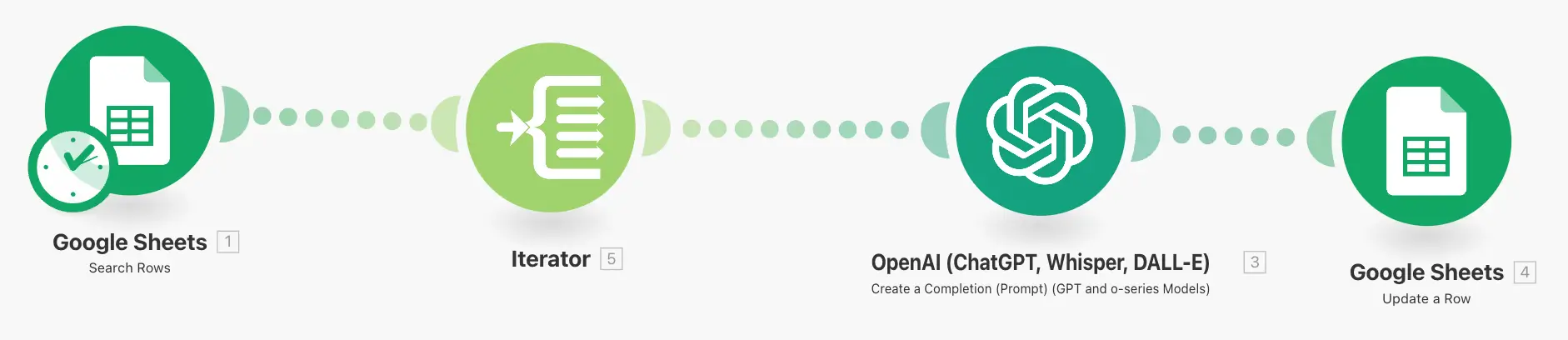
It’s impossible to completely predict both user search instincts and Google’s ever-changing algorithm. Hence, it’s common for ad campaigns to drain some chunk of budget on keywords that aren’t fully relevant.
The solution to this is to block the irrelevant keywords; to banish them from the realm of your budget. This is called search term negation, and it helps companies avoid burning their pockets on wrong bets.
We built this agent to streamline search term negation for Google Ads by reviewing query reports and flagging irrelevant keywords.
How it Works:
- Pulls recent search terms using Google Ads Scripts into Google Sheets
- Uses OpenAI to assess the relevance of each term
- Flags irrelevant terms (with manual override still possible)
- Pushes the negatives back into Google Ads via another script
The Impact:
For one CRM client, this saved ~$60,000 by flagging 400+ irrelevant keywords. Some of these were high-volume terms related to dominant players, while others were just poor matches.
That’s 8% of the total budget, saved with barely any manual effort.
Behind the Scenes Set Up:
- Run the search term export script: Schedule the Google Ads Script to run at a frequency of your choice. This pulls recent search terms from your ad account and dumps them into a Google Sheet. The output lands in a tab called ‘Search Terms.’
The script looks like this:
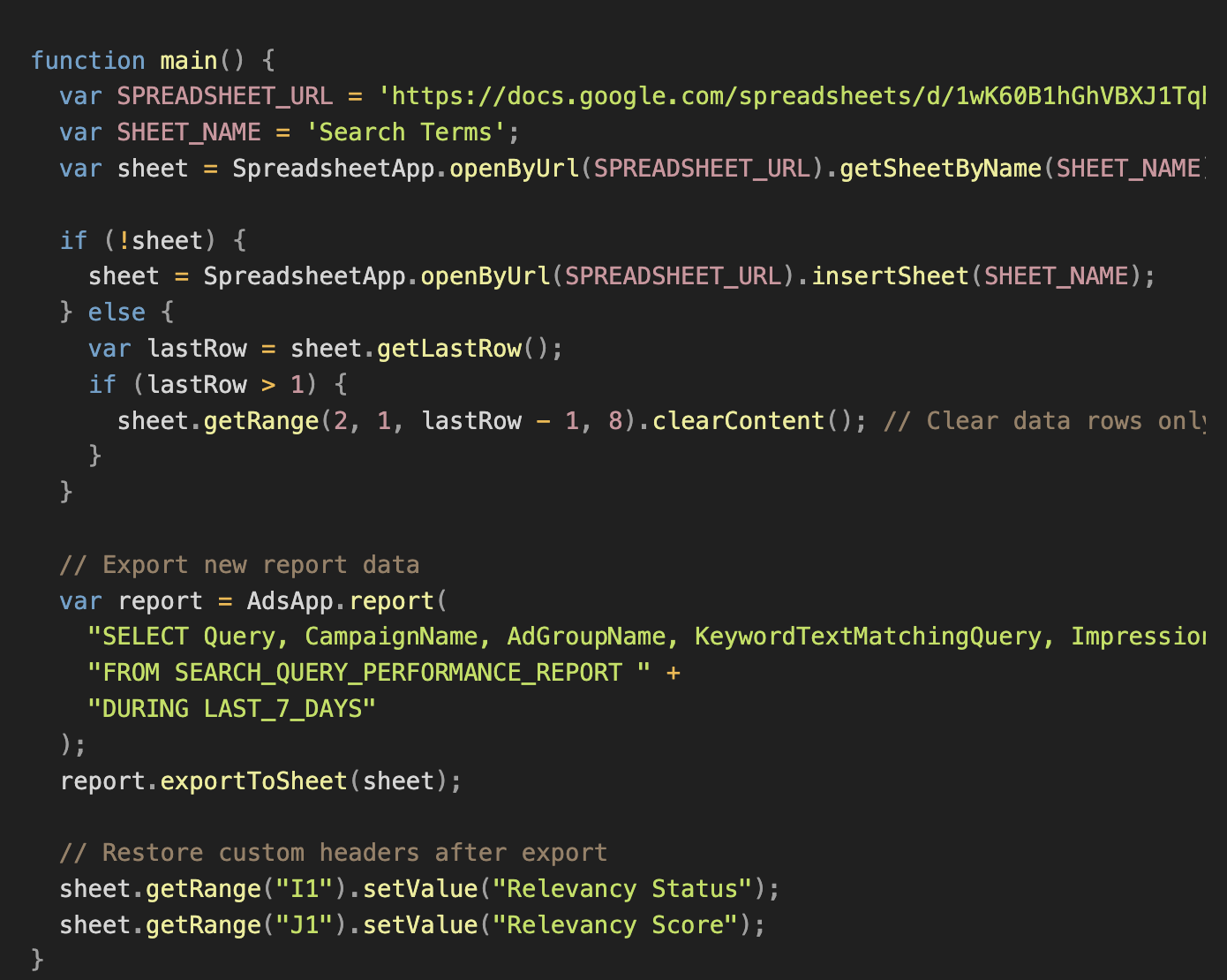
- Let the AI do the thinking: Wait about 5 minutes for GPT to review each term and return relevance judgments. No action is needed from you during this step.
- Review and override if needed: AI-generated relevance results show up in new ‘Relevancy Status’ and ‘Relevancy Score’ columns.
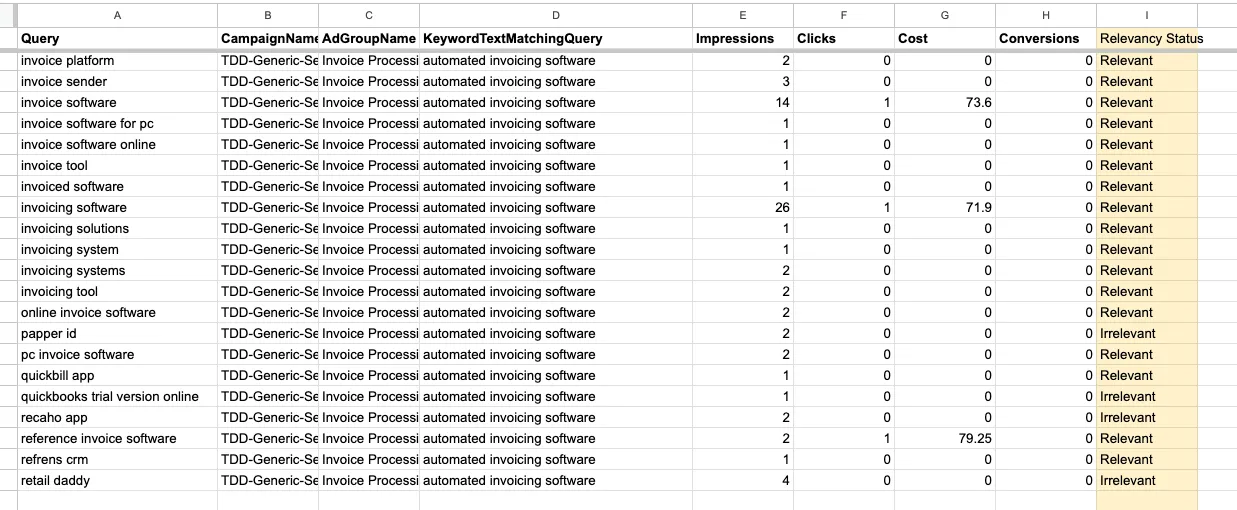
The system's pretty smart on its own, but you can manually override any judgments that don't add up. Once you're satisfied, copy all the irrelevant terms into a new sheet tab called "Upload to Google Ads."
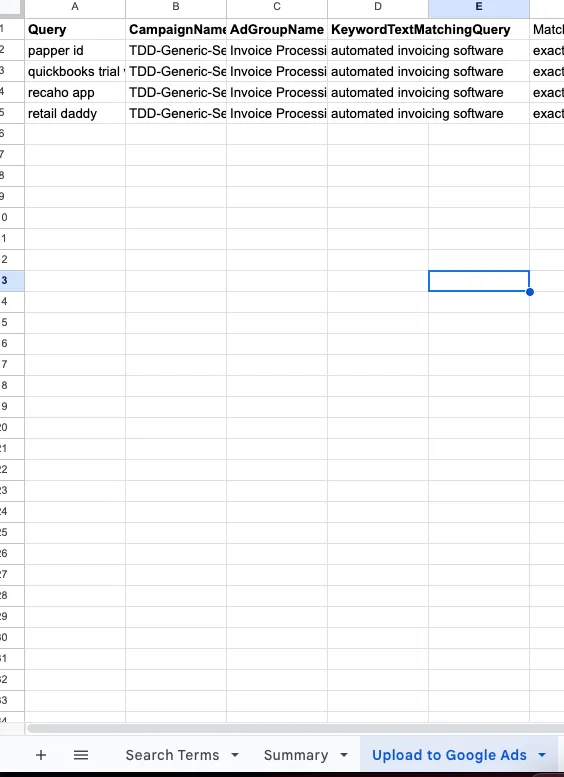
- Push negatives back to Google Ads: Fire up the second Google Ads Script to import negative keywords. This script reads your "Upload to Google Ads" tab and adds them as negatives at either the campaign or ad group level, depending on how you've configured it.
Code check:
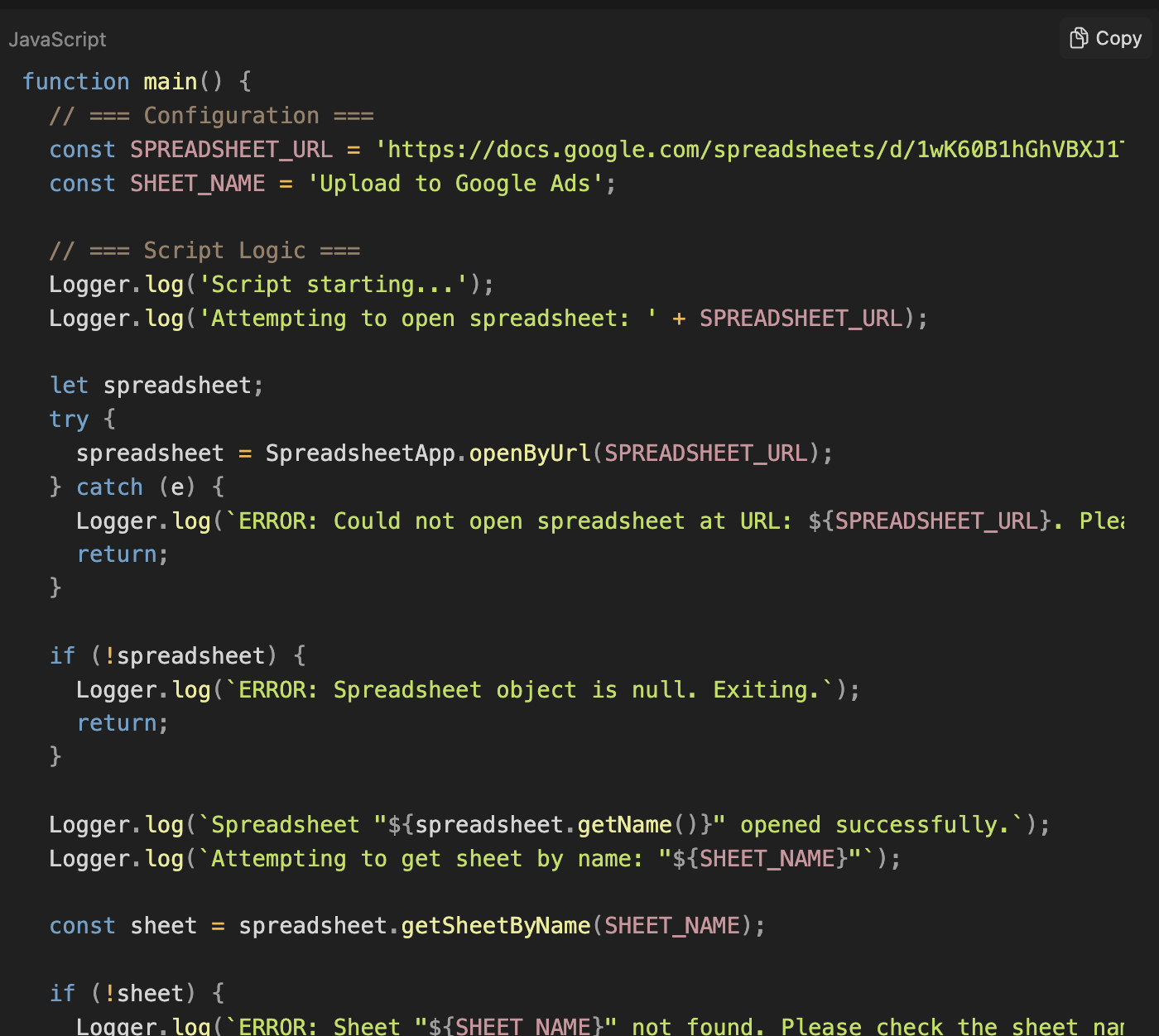
Agent #2: Weekly Performance Monitoring
Or, our Monday morning hero.
This agent delivers a crisp weekly report of top- and poor-performing campaigns, what’s working, what’s not, key trends, recommendations, priorities, and where to focus next…right in your inbox or Slack.
How it Works:
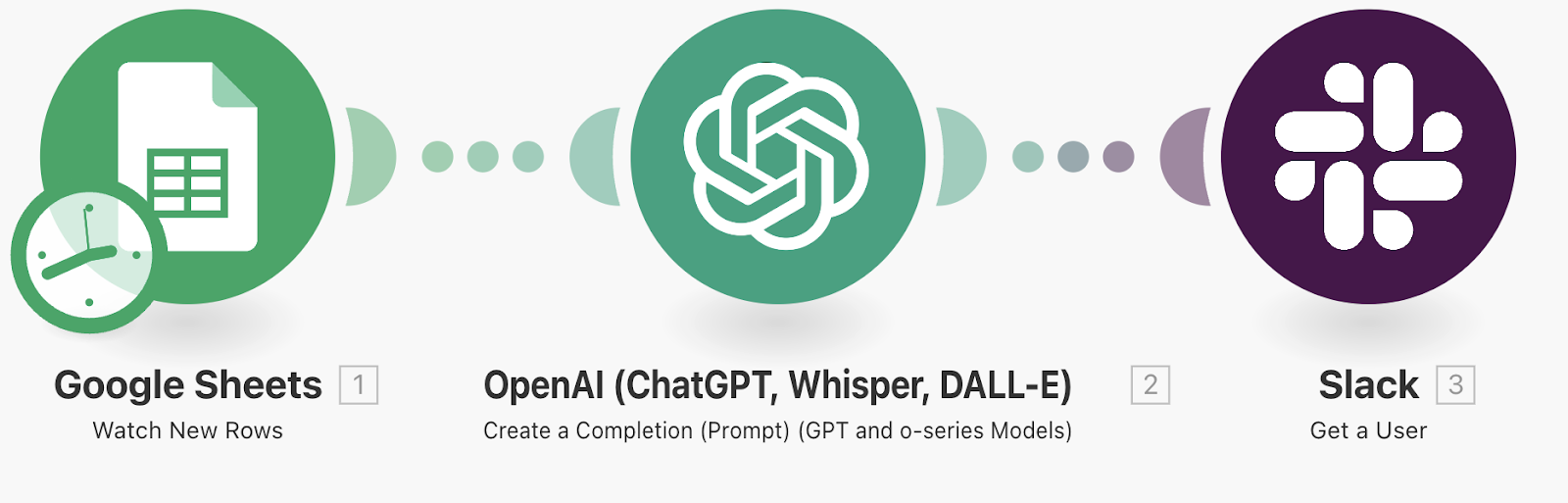
- Pulls day-level performance data from Google Sheets (impressions, clicks, conversions for each campaign).
- Sends this data to OpenAI's GPT, which has pre-loaded prompts for performance evaluation.
- Gets suggestions from GPT delivered to a result Google Sheet (or Slack, whatever you prefer!)
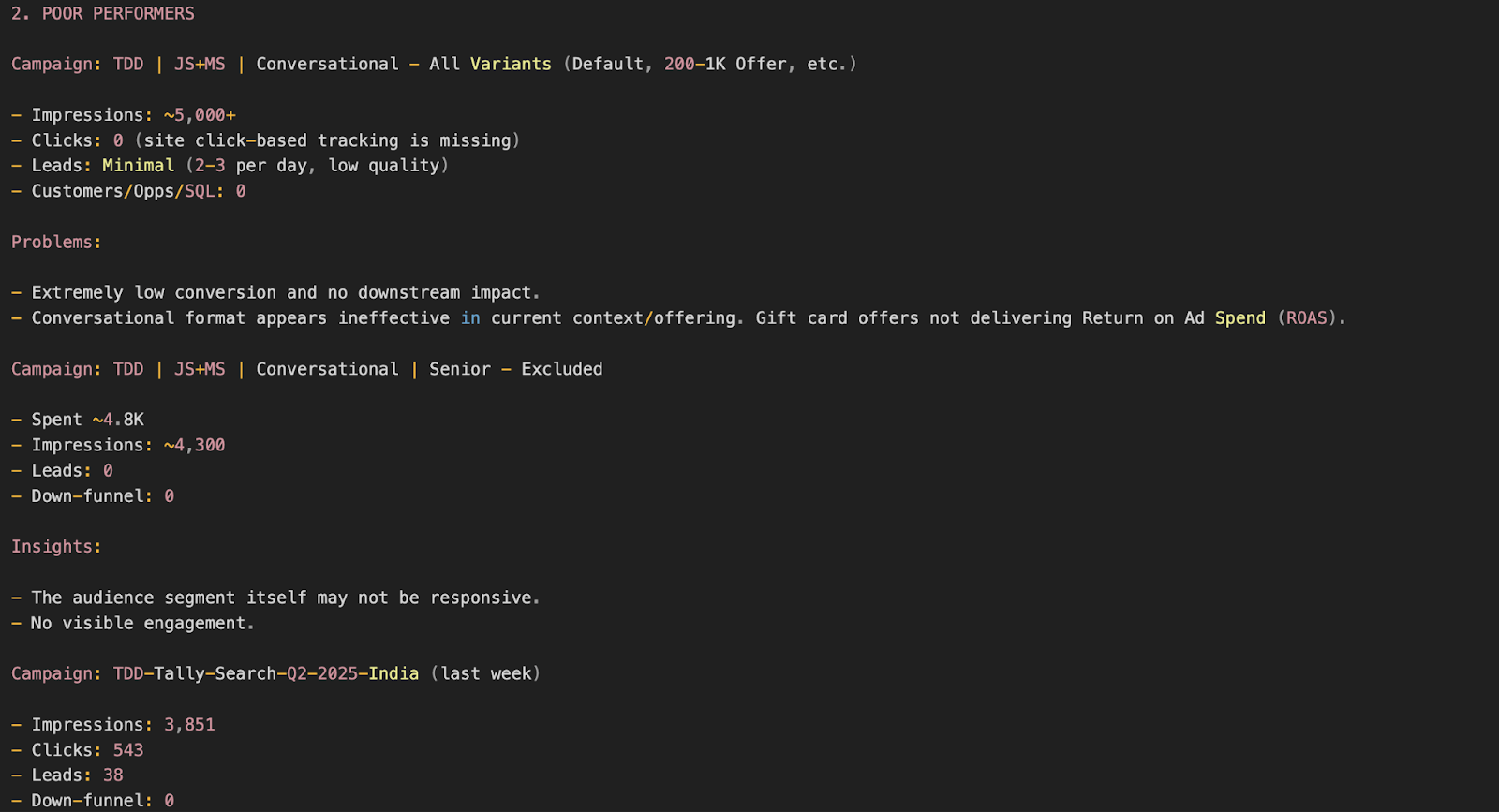
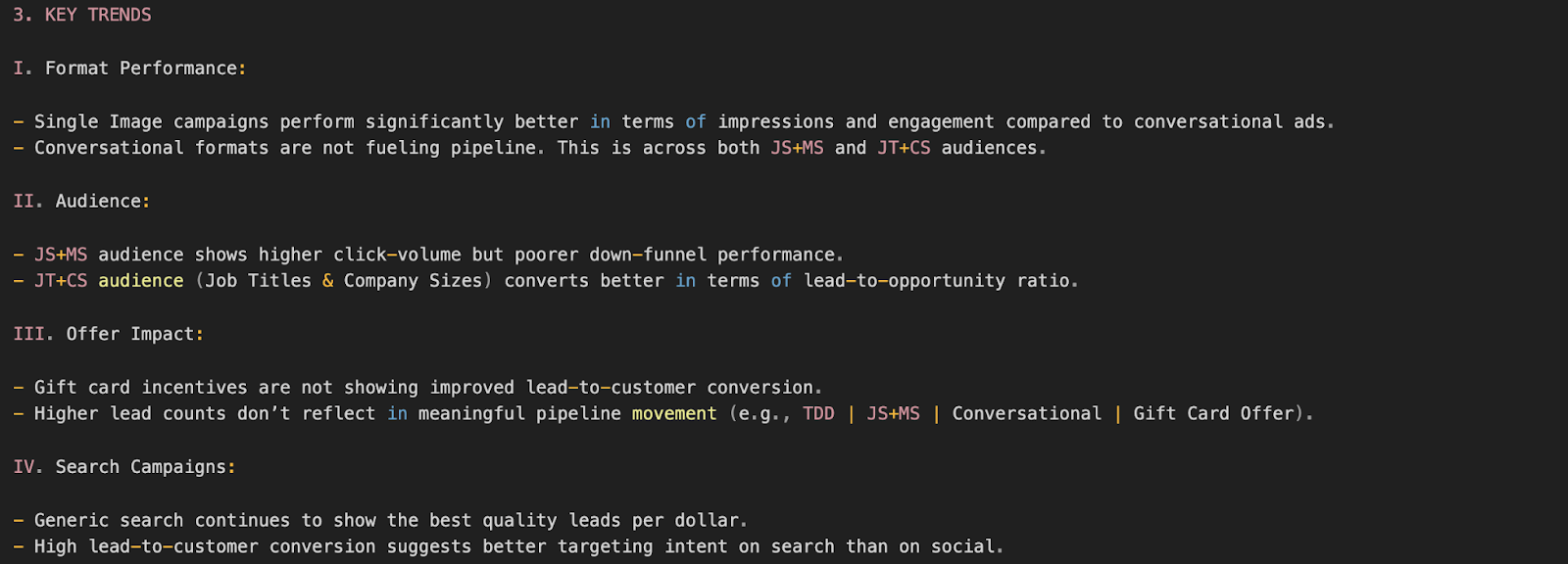
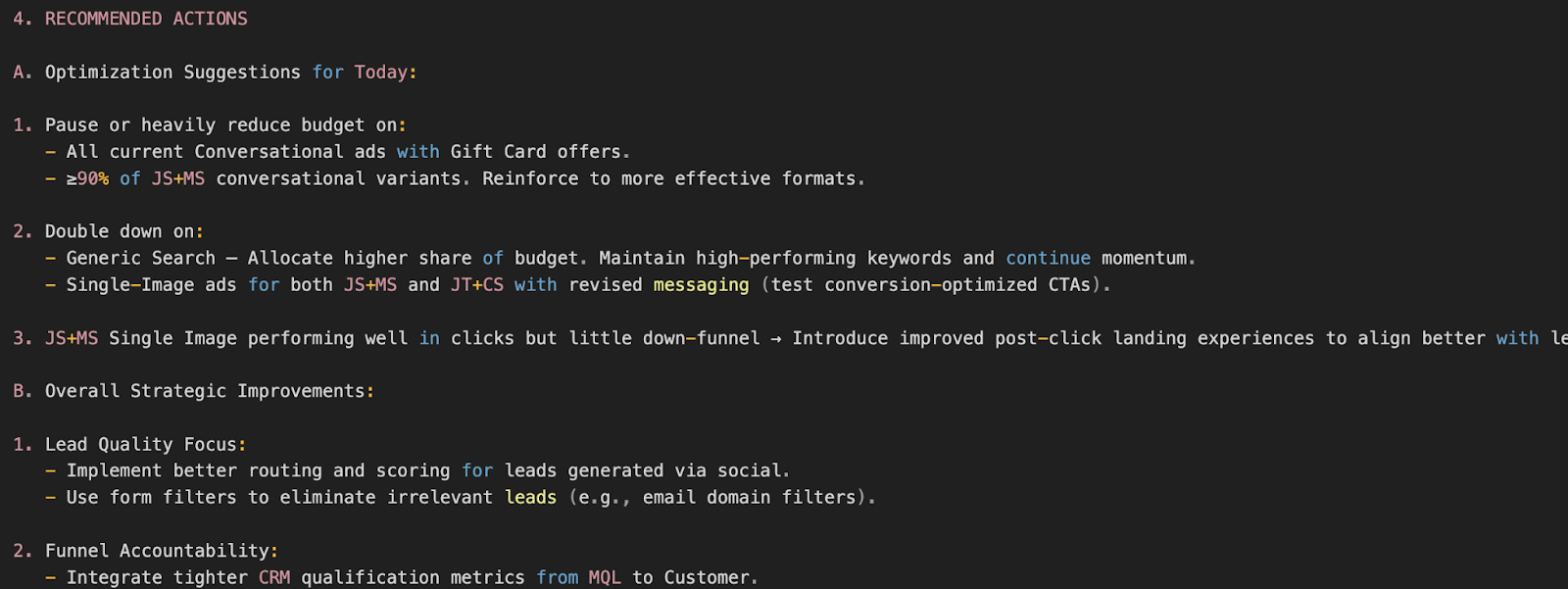
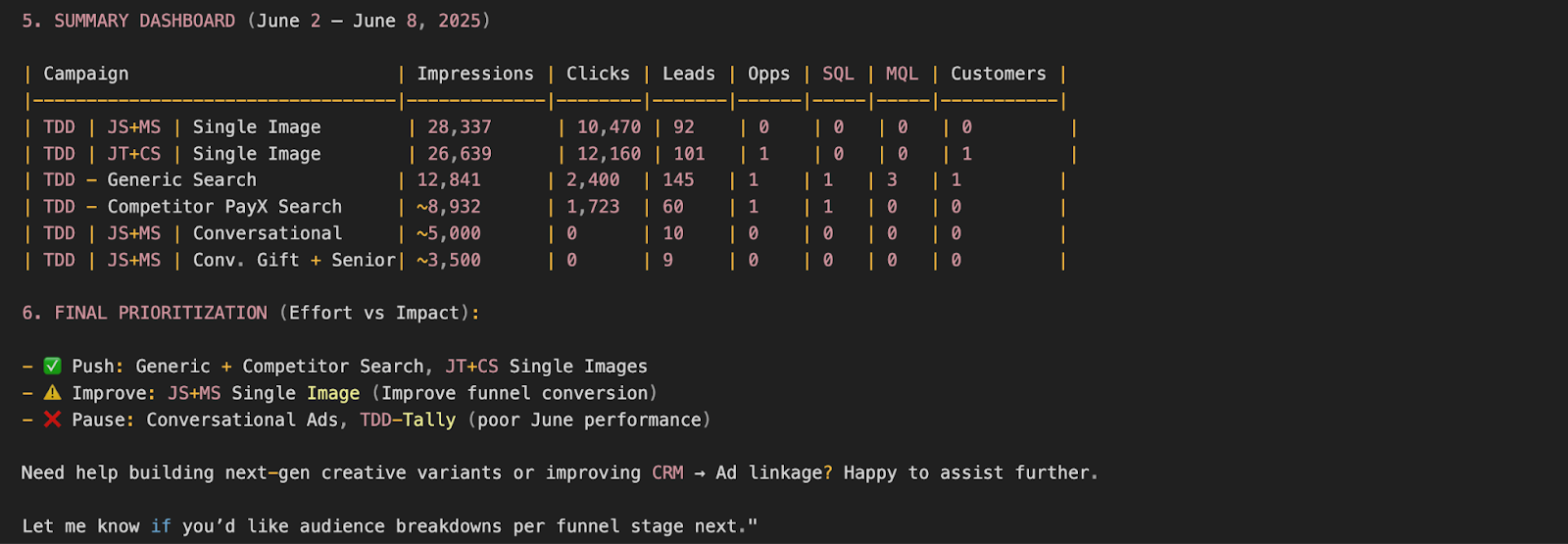
The Impact:
We’ve deployed this successfully to dozens of clients. What used to take them half a day now gets delivered to their inbox just like that!
For one particular Martech startup client who is still figuring out their reporting engine, they called this “a godsend, one big weight lifted off our CMO’s shoulders.”
We agree.
Behind the Scenes Set Up:
Prepping Google Sheet properly: Making sure the columns are properly named.
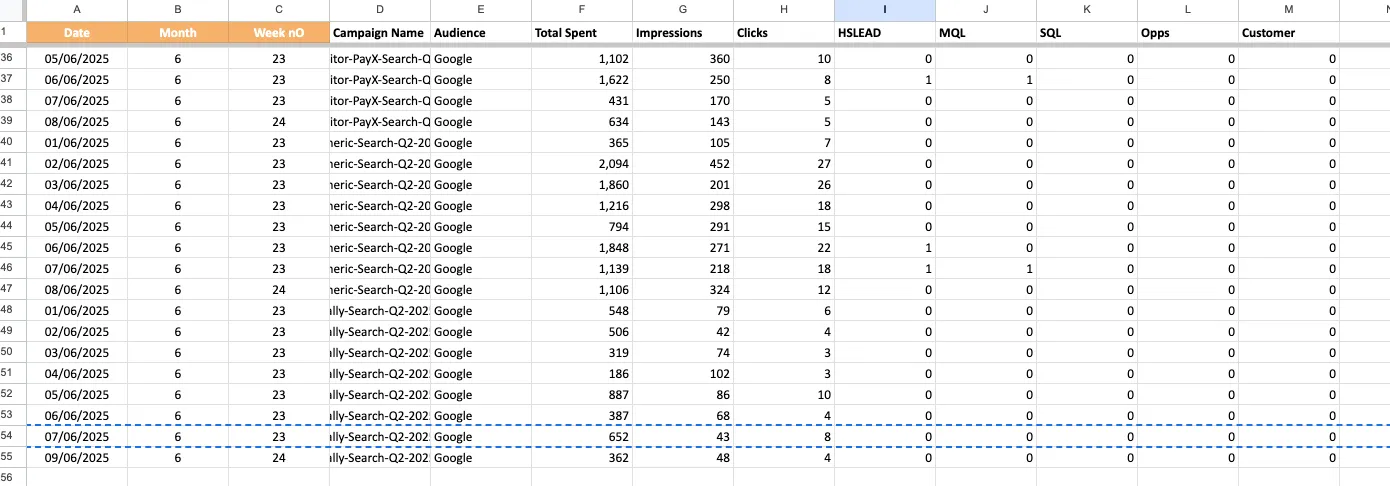
Triggering the Make scenario: We've set ours to run every Monday at 1 PM because that's when our team needs the performance wrap-up. The scenario uses Google Sheets' ‘Search Rows’ module to grab the last 7 days of campaign data.
Sending data to the OpenAI module: GPT generates a summary.
The workflow connects Google Sheets and OpenAI through Make.com, just like the next one.
Agent #3: Weekly Budget Recommendation
This agent tells us where to put our money (and where to stop wasting it).
It analyzes campaign performance and suggests where to increase, decrease, or reallocate spend.
How it Works:
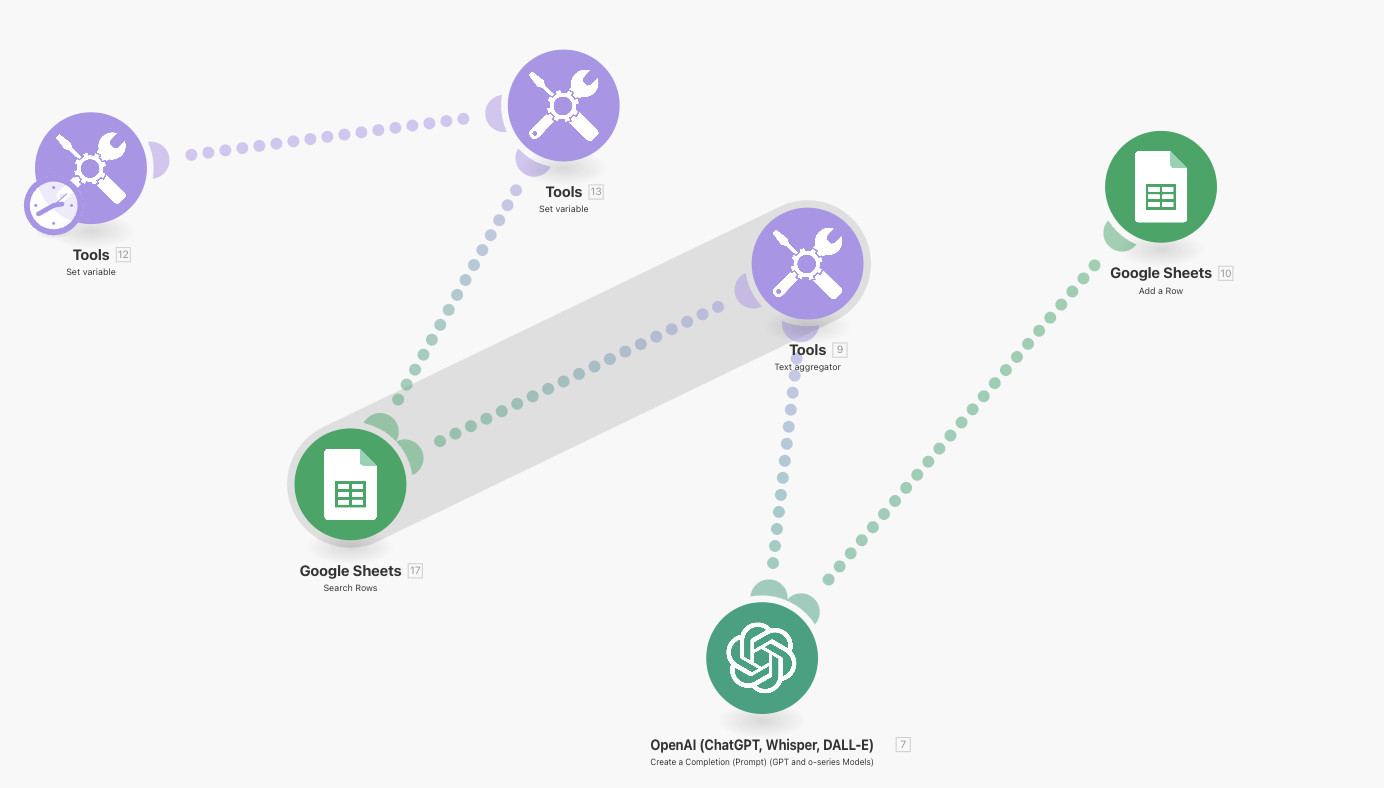
- Reads last 7 days of campaign performance data from Google Sheets
- Aggregates key metrics like spend, ROAS, and conversions into a clean format
- Sends this data to GPT with specific prompts designed for budget optimization
- GPT analyzes trends and gives out actionable budget recommendations
- Results get delivered to a Google Sheet (or Slack)
- Keep everyone happy
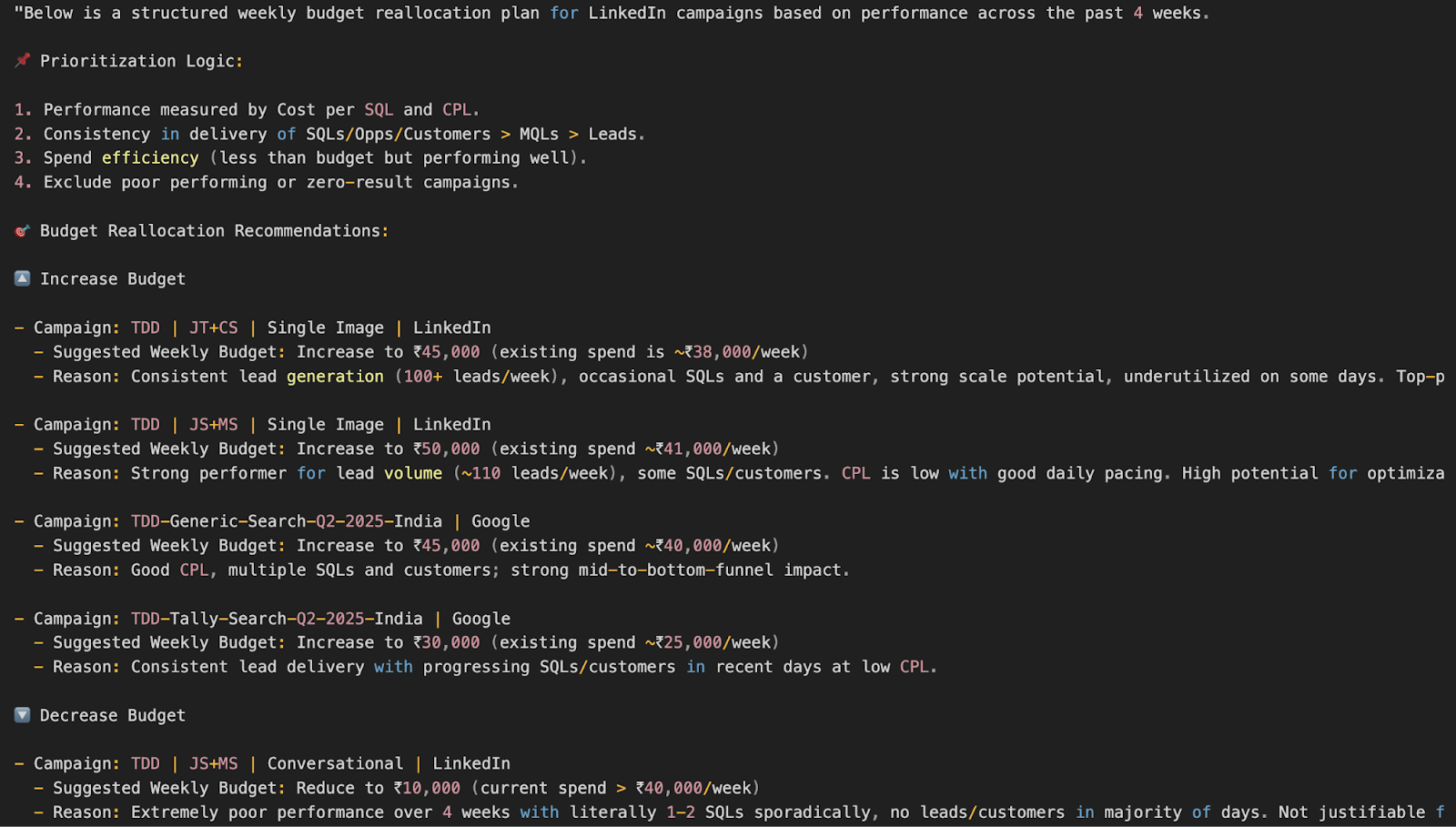
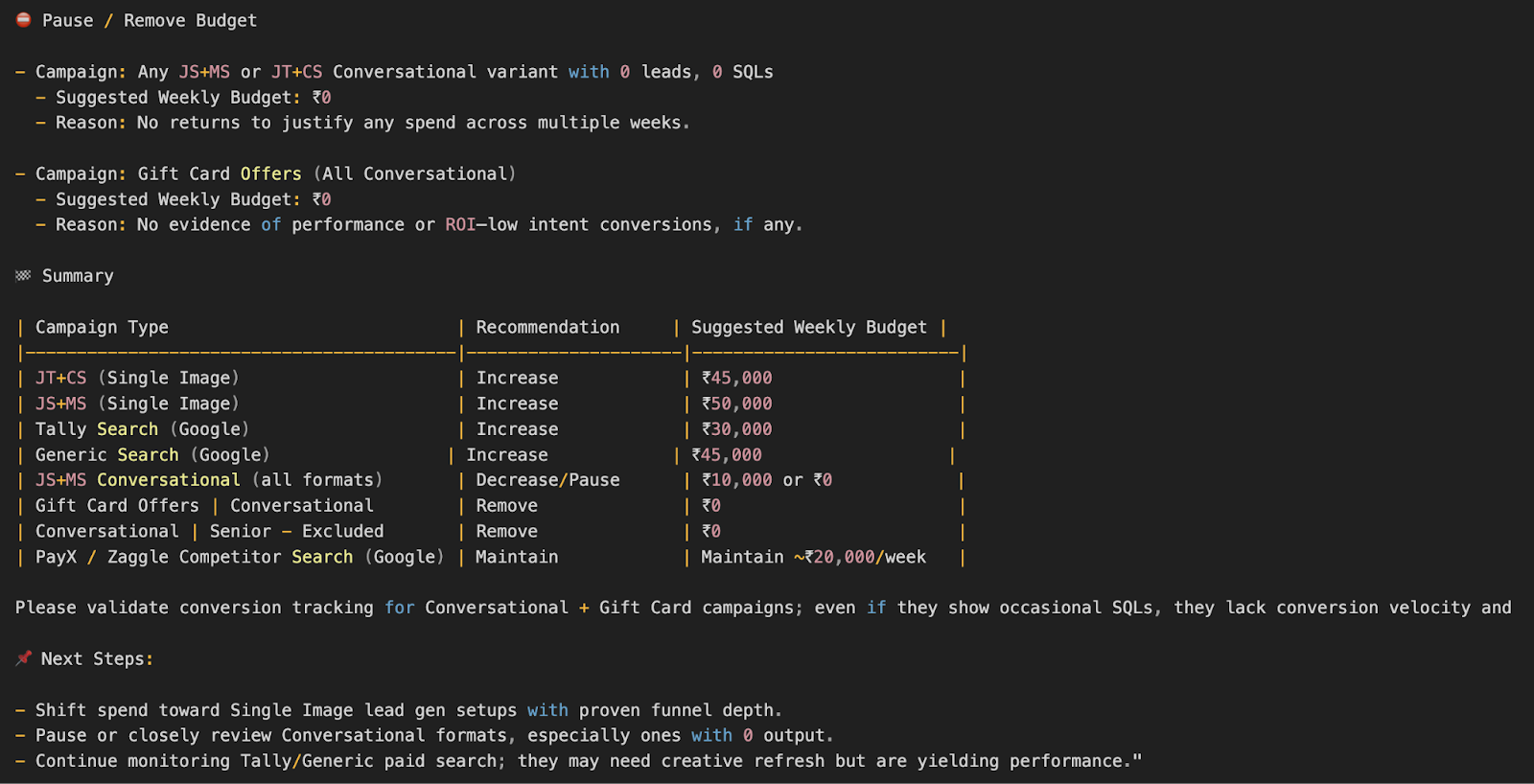
The Impact:
For one client, we were able to reduce their budget by 15% budget while maintaining the same number of MQLs. The agent recommended axing a campaign’s budget by half as it was bleeding dollars, while increasing budgets for two other campaigns.
Now that’s something!
Behind the Scenes Set Up:
Prepping your data source: Same Google Sheet setup as the performance monitoring agent. Make sure that columns are properly labeled and updated regularly.
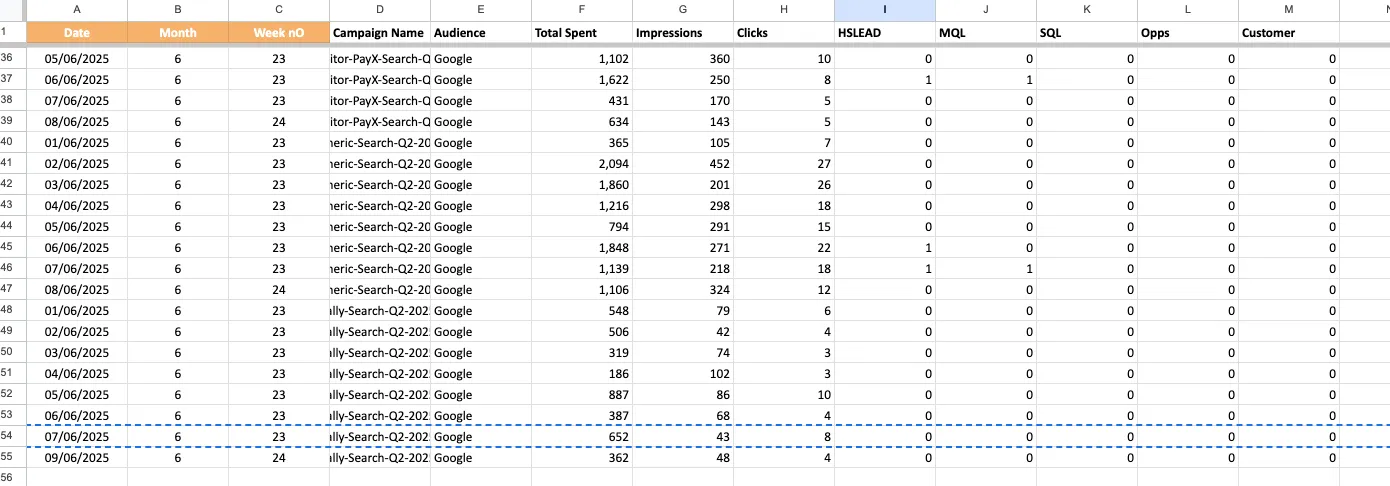
Triggering the Make scenario: We usually run it right after the performance monitoring agent finishes to get fresh budget recommendations. We pull the last 7 days of campaign data.
GPT does the heavy lifting: The AI model analyzes performance trends and generates specific suggestions like "Increase Campaign A budget by 20%" or "Pause Campaign C due to low ROAS," or "Allocate surplus to Campaign D for scale-up testing," or “Tell this client to relax a bit.”
Not the last one, really. One can only wish.
What the Future Holds
There’s no doubt about two things:
- Artificial Intelligence is a loyal genie
- It still needs human intervention
If you’re thinking, “Then what are PPC Analysts for?” fair enough. But when you are dealing with multiple complex campaigns, it’s not easy to identify every opportunity for improvement or give equal attention to everything.
Which is why we champion the usage of AI for tasks that are repetitive. You were born to do greater deeds.
Now that we know what AI workflows are capable of, it only gets better from here: Think workflows customized to niches, malleable from one situation to another, and integratable into any tool we use.
At TripleDart, we plan to continue investing in these agents and explore new ways we can use them. These workflows have helped position us at the cutting edge of AI, not only saving several hours for each of our members but also giving us that extra eye for detail.
Because in 2025, AI isn’t a nice-to-have for SaaS marketers, it’s the baseline.
So if you’re still spending hours on spreadsheet gymnastics, it’s time to automate. Let AI do the grunt work. You’ve got bigger problems to solve.

.png)

.webp)




