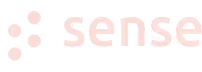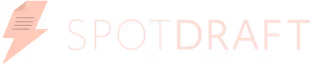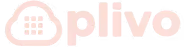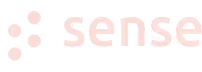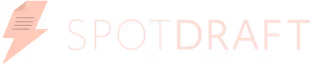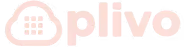Artificial intelligence has seriously impacted marketing, with global market revenues projected to reach around $47 billion in 2025 and more than $107 billion by 2028.
Google has led this shift by using AI to enhance how you build, manage, and scale advertising efforts. You can now leverage machine learning to adjust budgets, bids, and messaging based on real-time signals.
In this blog post, you'll learn how using AI for Google Ads helps control spending, improve performance, and reach high-intent customers at scale.
Google's shift to AI began in 2011 with the Google Brain Project, which developed a neural network to enhance search.
Over time, Google trained its systems to recognize patterns, user intent, and keyword context. The Bidirectional Encoder Representations from Transformers (BERT) update added natural language processing (NLP), so the platform now understands full queries, not just keywords.
AI also plays a core role in targeting, bidding, and performance prediction. When you run competitive research for Google Ads with AI, you get insights that help you win better placements, improve your copy, and drive results faster. Every feature you now use within Google Ads connects to that AI foundation.
Emad Mostaque, Stability AI's CEO, famously said, "We see the wave coming. This time next year, every company has to implement it—not even have a strategy. Implement it."
To keep up with this wave, you must first understand how AI works in the present and anticipate future trends. The following are some ways AI enhances Google Ads and how marketers can benefit from these features.
This new creative reporting feature helps you track Ad Strength and provides deeper insights into asset performance. It also includes asset coverage reporting highlighting underperforming assets and AI-driven suggestions like "add two long headlines" or "add three square images."
Marketers can easily track campaign progress against cost per acquisition (CPA) goals and monitor the return on ad spend (ROAS). When campaigns miss targets, AI explains why, flagging market fluctuations or budget constraints so you can act fast.
Broad match uses AI for Google Ads to expand your ad reach, showing them for searches related to your keywords, even if they don't match exactly.
Suppose you own a cozy café in downtown Chicago. Broad match lets you connect with various potential customers, like a group searching for "coffee shops near me," a couple looking for "romantic dinner spots in Chicago," or a tourist searching for "best latte in the Loop."
While each person could end up at your café, the optimal bid to reach them will vary. Bidding manually for each would take too much time and leave gaps.
You also can't create thousands of creatives to match every possible search. Google's AI solves that through responsive search ads, testing headlines and descriptions to deliver the top-performing combo for each search.
Smart bidding optimizes for conversions or conversion value during each auction. This feature, known as "auction-time bidding," includes strategies like target CPA (tCPA) and target ROAS (tROAS).
Machine learning powers the system, analyzing vast amounts of data to predict how different bids affect outcomes. It factors key signals like device type, location, and time of day to make smarter decisions.
You can adjust bids by device or choose attribution models that match your strategy, all without constant manual updates.
Using Google Ads' text-to-image feature powered by conversational AI, you can turn text into images. When you provide a prompt that fits your ad context, the system generates visual assets to match. You can request changes like adjusting the background or isolating an element to build a new image.

These tools appear as part of image asset suggestions or Ad Strength improvement tips when you're:
Google offers this capability across campaign types, including Search, Performance Max, Demand Gen, App, and Display.
A US survey revealed that 73% of millennials supported brands using AI to create ads or content. The same research indicated that 63% of Gen Z respondents supported AI-powered ads, a four-point increase from 2023.
As AI continues to reshape the landscape, it transforms campaign management in powerful ways, offering significant brand advantages.
You no longer need to manually adjust bids, monitor campaigns continuously, or analyze data across multiple platforms. With AI-powered tools, campaigns are optimized automatically based on performance metrics. Consequently, you can save time and focus on strategy and creativity.
AI enhances ad targeting by quickly processing various complex variables a human team would analyze in real time. The system also analyzes historical data, including user behavior, device preferences, location, time of day, and past ad interactions.
Bain & Company reports that retailers using AI-powered targeted campaigns increase return on ad spend by 10% to 25%.
In Google's Performance Max, AI considers additional signals, such as market trends, environmental factors, and even weather forecasts, to predict user behavior.
As campaigns run, AI algorithms continuously monitor performance indicators, including click-through rates (CTR), conversion rates, and ROAS, to adjust campaigns dynamically.
AI can instantly adjust factors like bidding or targeting to improve results if a campaign is underperforming. This dynamic approach helps you respond faster than traditional methods.
Try the tips listed below to move past guesswork and unlock serious results.
Your revenue goals should shape how you bid, not vice versa. For example:
After selecting your strategy, let AI take over the bidding. Google's Smart Bidding will learn how users behave and adjust bids for every auction. You won't need to waste time guessing which keyword will convert next.
Google's AI can only test what you give it. No matter how advanced the targeting, the campaign will underperform if your assets look generic or stale.
When you upload responsive search ad assets or Performance Max creatives, include a mix of short and long headlines, direct CTAs, product benefits, and emotional hooks. For images, choose high-contrast, focused visuals that highlight your product clearly, not stock-looking placeholders.
Google tests asset combinations and shows top performers more often.
However, if you never replace low performers, your campaign becomes stuck with weak creativity. Keep checking performance labels, such as "Low," "Best," and "Learning." Swap out low-performing assets and test fresh variations to keep optimization going.
Google introduced this feature in Performance Max and Demand Gen campaigns to let you steer AI in the right direction without limiting its reach.
Instead of uploading keywords, you enter topics or themes related to your offer, like "women's walking shoes" or "natural skincare for dry skin." Google uses these themes to predict interest, behavior, and purchase readiness across YouTube, Gmail, Discover, and Search.
You must still feed the system your audience signals, product feeds, and creatives. But with Search Themes, you can nudge the campaign in a direction your keywords may miss. This works exceptionally well for seasonal campaigns or new products with minimal historical data.
At this point, you already know businesses need AI for more impactful Google Ads. But when you use the wrong tools, your costs rise fast. These top picks help optimize ads and increase your return on investment (ROI).

Hypotenuse AI ranks among the top AI tools for Google Ads. It crafts compelling ad copy tailored to your audience and their search intent. You get multiple copy variations for every type of campaign without wasting hours writing from scratch.
With its Google Ads preview tool, you can visualize how your ads will appear, allowing adjustments to meet Google's formatting standards and improve user engagement. Plus, it gives you control over the message, tone, and keywords in every line.
That's how AI is changing B2B SEO—not by replacing writers, but by helping you work smarter.
For more details, check out Hypotenuse AI's pricing page.

As a free Google Ads Performance Grader, Wordstream is designed with small businesses and agencies in mind. It checks your account against 10 important metrics and provides a clear overall score with steps to act on instantly.
You can also compare your ad performance with industry benchmarks. Additionally, budget-weighted impression share metrics help understand if your ads are getting seen and make that exposure count.

Trusted by 3 million+ users, AdCreative.ai ranks as the #1 most-used AI tool for advertising, earning that spot for a reason. It builds ROI-focused ad creatives, product photoshoots, videos, and ad copy that consistently outperforms the competition.
This AI tool for Google Ads allows you to test more ideas and uncover winning strategies easily.
For more details, check out AdCreative.ai's pricing page.

If you want to launch Google Ads in minutes, Shown is designed to manage and optimize campaigns across Google, Facebook, Instagram, Microsoft, and other major advertising channels. For B2B SEO teams, the tool delivers a smarter way to scale ads without losing control or overcomplicating the process.
The platform's user-friendly interface features an all-in-one dashboard to view live performance insights and adjust accordingly.
For more details, check out Shown's pricing page.

Balloonary is an AI-powered platform that simplifies online advertising for small businesses and entrepreneurs. It offers AI-driven ad creation, optimization, and tracking across multiple platforms, including Google, Facebook, and Instagram.
For users who prefer to manage their own accounts, Balloonary connects their existing ad accounts, also known as bring-your-own (BYO) ad accounts. The platform also simplifies tracking setup by automatically managing tracking codes and pixels.
For more details, check out Balloonary's pricing page.
As Google continues to refine its algorithm, particularly with the October 2023 Google Core Update (prioritizing helpful, intent-driven content) and the March 2024 Google Spam Update (targeting manipulative or low-quality ad experiences), a basic understanding of how to use AI for Google Ads is no longer sufficient.
If left unchecked, AI can waste spending, target the wrong users, or even harm ad relevance.
Here are common pitfalls to watch for while using AI for Google Ads:
We've seen earlier how, no matter the use case, AI cannot understand emotions, break creative boundaries, or adapt to unexpected changes. It often misses context, runs on limited data, and carries the risk of bias. Even the most innovative tools can't detect major industry shifts unless a human rep steps in and makes the call.
Therefore, partnering with an AI SEO agency like TripleDart Digital makes a real difference.
Our AI-backed campaigns help B2B SaaS companies grow faster, reduce wasted spending, and convert ad budgets into predictable pipelines and qualified leads. We also track behavior, predict search trends, refine ad copy, and optimize bids not for clicks but for actual revenue.
If you're ready to scale smarter and grow faster with precise, performance-driven SaaS PPC, TripleDart is for you. Contact us today and turn that ad spend into profitable results.
AI improves ad relevance by analyzing user behavior, predicting intent, and personalizing ad content. It ensures the right message reaches the right audience, driving higher engagement and better conversion rates.
The benefits of using AI in Google Ads include optimized ad targeting, personalized copy, automated bidding, and real-time insights.
AI can analyze first-party data, predict user intent, and segment audiences without relying on cookies. It uses behavioral patterns and context to target relevant users effectively while respecting privacy regulations.
AI-powered bidding strategies include Target CPA, Target ROAS, and Enhanced CPC.
Generative AI can create personalized ad copy, generate multiple creative variations, and automate content creation.
Join 70+ successful B2B SaaS companies on the path to achieving T2D3 with our SaaS marketing services.